- Joined
- Mar 28, 2006
- Messages
- 390
- Reaction score
- 10
- Points
- 18
doesn't FAT32 limit hard disk size to something like 30gig?
Basically what ths does is allow you to play many non Macintosh standard videos (mostly ones made through windows sysyems) on your Macintosh.Perian is a free, open source QuickTime component that adds native support for many popular video formats.
The Macintosh does not need reglular antivirus checks like Windows PCs do but running this application every so often in my opinion does help keep your Macintosh system running in top shape. Just remember to read the documentation that comes with the downloaded software.OnyX is a multifunction utility that enables you to verify the startup disk and the structure of its system files, to run miscellaneous maintenance and cleaning tasks, to configure parameters in Finder, Dock and some of the Apple-own applications, to delete caches, to remove certain problematic folders and files, to rebuild various databases and indexes and more.
A few have suggested this above. And I will too. This book is one of the best for learning all about the Macintosh system. But I will say look at it in your local bookstore before you purchase it. If you think you will not need the book then don't get it, it'd be wasted money then. But on the other hand if after looking it, you think you will need it then it would be a useful purchase.For a company that promised to "put a pause on new features," Apple sure has been busy-there's barely a feature left untouched in Mac OS X 10.6 "Snow Leopard." There's more speed, more polish, more refinement-but still no manual. Fortunately, David Pogue is back, with the humor and expertise that have made this the #1 bestselling Mac book for eight years straight. This one witty, expert guide makes it all crystal clear.
Yes this is these forums. And yes I know you know about this place. Why this is on the list is to say is in many cases asking your Macintosh questions here is a really good idea. Just a little reminder to never forget this.The ultimate source for your mac
As the quote above from the Apple website says shortcutcuts are a part of the Macintosh system. And the link shows you a large selection of them. You do not need to memorise them all or any of them if you wish. They just exist so if you chose to you can use a shortcut to do a task in a much quicker way.Learn about common Mac OS X keyboard shortcuts. A keyboard shortcut is a way to invoke a function in Mac OS X by pressing a combination of keys on your keyboard.
This is Apple's way to back up the data on your Macintosh's Hard Drive. It is not the only option to back up your hard drive. But in my opinion it's one fo the more straightforward ways of doing it. So it's a good idea to read the link here and learn all about Time Machine. Sure Macintoshes do not have too many problems but better safe than sorry.Never again worry about losing your digital files. Time Machine automatically saves up-to-date copies of everything on your Mac — photos, music, videos, documents, applications, and settings. If you ever have the need, you can easily go back in time to recover anything.
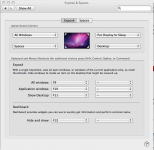
(1) Buy 'OSX - The Missing Manual'
(2) Gaze in awe at your new mac
(3) Read the manual (see 1)
(4) Do some more gazing (see 2)
(5) Make your all your mates know you have the coolest maching on the planet (my imac excepted)
(6) Let your mates gaze at it (see 2,4 &5)
(7) Wipe the grin off your face occasionally to read the bits of the book that you haven't read yet
(8) Try and remember anything good about PC's (tough one that)
(9) Check out this website as often as you can - hint you can use you new mac to do it
(10) Forget all the above (except 1-9) - just enjoy it!!
