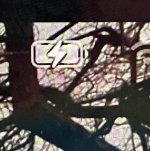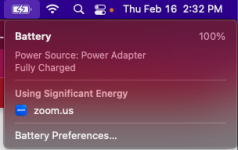hi,
I have new MBP, purchased last Sept., running Monterrey 12.6...
as of a few hours ago it's not charging!!! it just stays stuck at whatever %ge the battery is at when I plug it in..
I don't believe this.. it's a new MBP.. how can this be happening?


I have new MBP, purchased last Sept., running Monterrey 12.6...
as of a few hours ago it's not charging!!! it just stays stuck at whatever %ge the battery is at when I plug it in..
I don't believe this.. it's a new MBP.. how can this be happening?