- Joined
- Oct 16, 2010
- Messages
- 17,542
- Reaction score
- 1,576
- Points
- 113
- Location
- Brentwood Bay, BC, Canada
- Your Mac's Specs
- 2011 27" iMac, 1TB(partitioned) SSD, 20GB, OS X 10.11.6 El Capitan
You didn't use your Apple Watch?
It probably takes him too long to figure out which one to use, and the event is over by the time the stopwatch option Is set up on the Apple Watch to watch or time.


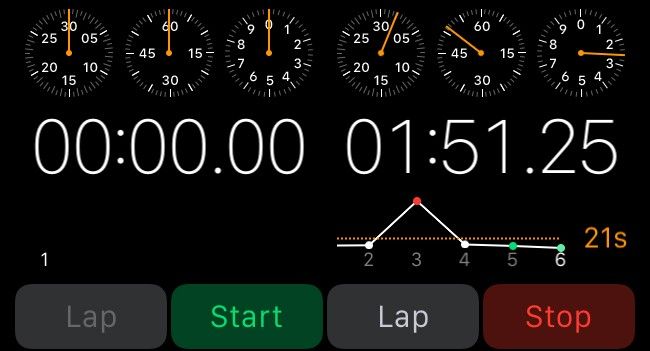
How to Use Your Apple Watch as a Stopwatch
Of all the myriad functions the Apple Watch can perform, an oft-overlooked but very useful option is the stopwatch function.
- Patrick
=======






