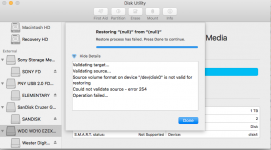- Joined
- Feb 3, 2008
- Messages
- 304
- Reaction score
- 5
- Points
- 18
Hello all -- just got my OWC mercury electra 1TB SSD to replace the 256 GB I have in it now. Wanted to know how I can copy and format the SSD. I think I can use Disk Utility, but not sure excatly what to do, or even if that's the most efficient way.
I thought about Using my Linux partition on the current SSD and use the dd command to duplicate the disk. Does this command copy both partitions onto the new SSD, or will it only copy the Linux partitioon, and how do I structure the command to do this? A friend sent me an email about how what operators to use, but like an Idiot I accidentally deleted it. I remember somethng about notrunc no error, and if I remember correctly those were the only operators used in it. I simply want to make an exact copy.
Please let me know if you need any other info, as well as what approach would work best. Perhaps just copy the OSX partition and then install Linux, and use gparted to divide the disk in half, 1 half for OS X and the other half for Linux?
All advice is welcome. Thanks.
I thought about Using my Linux partition on the current SSD and use the dd command to duplicate the disk. Does this command copy both partitions onto the new SSD, or will it only copy the Linux partitioon, and how do I structure the command to do this? A friend sent me an email about how what operators to use, but like an Idiot I accidentally deleted it. I remember somethng about notrunc no error, and if I remember correctly those were the only operators used in it. I simply want to make an exact copy.
Please let me know if you need any other info, as well as what approach would work best. Perhaps just copy the OSX partition and then install Linux, and use gparted to divide the disk in half, 1 half for OS X and the other half for Linux?
All advice is welcome. Thanks.