You are using an out of date browser. It may not display this or other websites correctly.
You should upgrade or use an alternative browser.
You should upgrade or use an alternative browser.
need an easy way to remove old admin (myself) and replace with new admin (my daughter)?
- Thread starter Willabong
- Start date
- Joined
- Jan 1, 2009
- Messages
- 15,510
- Reaction score
- 3,874
- Points
- 113
- Location
- Winchester, VA
- Your Mac's Specs
- MBP 16" 2023 (M3 Pro), iPhone 15 Pro, plus ATVs, AWatch, MacMinis (multiple)
Create a new account for your daughter. Make it an Admin account. Log into her account and delete yours.
Note: When you delete your account you will be asked if you want to preserve the files or not. If you say you don't want them, your account will be erased and the data erased as well. If you say you want to keep the data in your account, it will be preserved, but she won't be able to get to it without taking some special steps.
Note: When you delete your account you will be asked if you want to preserve the files or not. If you say you don't want them, your account will be erased and the data erased as well. If you say you want to keep the data in your account, it will be preserved, but she won't be able to get to it without taking some special steps.
- Joined
- Jan 1, 2009
- Messages
- 15,510
- Reaction score
- 3,874
- Points
- 113
- Location
- Winchester, VA
- Your Mac's Specs
- MBP 16" 2023 (M3 Pro), iPhone 15 Pro, plus ATVs, AWatch, MacMinis (multiple)
Or, you can just reset back to factory condition and let her create all new accounts for herself. To do that, boot to recovery and do a full reinstall of the OS, or boot from an external bootable drive and format the internal drive and reinstall the OS.
- Joined
- Jan 1, 2009
- Messages
- 15,510
- Reaction score
- 3,874
- Points
- 113
- Location
- Winchester, VA
- Your Mac's Specs
- MBP 16" 2023 (M3 Pro), iPhone 15 Pro, plus ATVs, AWatch, MacMinis (multiple)
Dependiing on the version of macOS, it's in Preferences or Settings, Users & Groups. There should be a button to click to Add a user. When you add her, you set her login and password, then you select if you want her account to Admin or not. Make it an Admin so she (or you, on her account) can delete your old account. Only Admins can create/delete accounts.
- Joined
- Mar 8, 2015
- Messages
- 121
- Reaction score
- 12
- Points
- 18
- Location
- Wales UK
- Your Mac's Specs
- iMac 27" 2017 32 G ram MB Pro 2012 16 G ram iPad Air ser 5 2017 iPhone 11 xs max 256.
I created a new Admin account for my daughter, restarted the Macbook, but I cannot find an option to remove my Admin account?
Sorry for being so thick.
Sorry for being so thick.
Last edited:
- Joined
- Jan 1, 2009
- Messages
- 15,510
- Reaction score
- 3,874
- Points
- 113
- Location
- Winchester, VA
- Your Mac's Specs
- MBP 16" 2023 (M3 Pro), iPhone 15 Pro, plus ATVs, AWatch, MacMinis (multiple)
You have to log into HER account to delete your account. You can't delete an account whilst logged into it.
- Joined
- Mar 8, 2015
- Messages
- 121
- Reaction score
- 12
- Points
- 18
- Location
- Wales UK
- Your Mac's Specs
- iMac 27" 2017 32 G ram MB Pro 2012 16 G ram iPad Air ser 5 2017 iPhone 11 xs max 256.
I understand that, and I am in my daughters account, I've unlocked the account section (user and groups) , so I can see my Admin account, but I cannot find an option to remove it?
Last edited:
- Joined
- Jan 1, 2009
- Messages
- 15,510
- Reaction score
- 3,874
- Points
- 113
- Location
- Winchester, VA
- Your Mac's Specs
- MBP 16" 2023 (M3 Pro), iPhone 15 Pro, plus ATVs, AWatch, MacMinis (multiple)
I'm running Sonoma. Here is what I see when I open the Users&Groups:
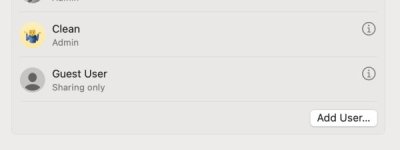
That doesn't show the account I'm logged into (it's the one just partially seen at the top). So, if I wanted to delete "Clean" I click on the "i" in the circle and I get this:

The button lower left will Delete the User.
Depending on your version of macOS, you should see something similar.
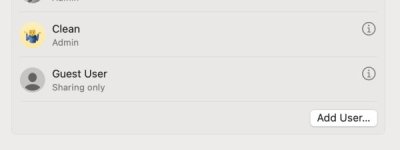
That doesn't show the account I'm logged into (it's the one just partially seen at the top). So, if I wanted to delete "Clean" I click on the "i" in the circle and I get this:

The button lower left will Delete the User.
Depending on your version of macOS, you should see something similar.
- Joined
- Jan 1, 2009
- Messages
- 15,510
- Reaction score
- 3,874
- Points
- 113
- Location
- Winchester, VA
- Your Mac's Specs
- MBP 16" 2023 (M3 Pro), iPhone 15 Pro, plus ATVs, AWatch, MacMinis (multiple)
According to this: Change Users & Groups User preferences on Mac
It says there should be a "+" and "-" button below the list of users. I can't help any more than this. I don't have that version on any Mac I own.
It says there should be a "+" and "-" button below the list of users. I can't help any more than this. I don't have that version on any Mac I own.
- Joined
- May 21, 2012
- Messages
- 10,745
- Reaction score
- 1,193
- Points
- 113
- Location
- Rhode Island
- Your Mac's Specs
- M1 Mac Studio, 11" iPad Pro 3rd Gen, iPhone 13 Pro Max, Watch Series 7, AirPods Pro
Then most likely you aer not in an administrator account.More or less the same, but no "Delete User" button?
My OS is Catalina.
See this,
Delete a user or group on Mac
On your Mac, delete users and groups to remove their access to your Mac. You must be an administrator user.
support.apple.com
- Joined
- Jun 12, 2011
- Messages
- 9,702
- Reaction score
- 1,888
- Points
- 113
- Location
- Melbourne, Australia and Ubud, Bali, Indonesia
- Your Mac's Specs
- 2021 M1 MacBook Pro 14" macOS 14.4.1, Mid 2010MacBook 13" iPhone 13 Pro max, iPad 6, Apple Watch SE.
See if this Apple Support page is more helpful; New user or group setup
It's specific for Catalina. This Apple Support page is very useful for a whole range of things Apple. I suggest you bookmark it.
It's specific for Catalina. This Apple Support page is very useful for a whole range of things Apple. I suggest you bookmark it.
- Joined
- Mar 8, 2015
- Messages
- 121
- Reaction score
- 12
- Points
- 18
- Location
- Wales UK
- Your Mac's Specs
- iMac 27" 2017 32 G ram MB Pro 2012 16 G ram iPad Air ser 5 2017 iPhone 11 xs max 256.
You were right Jake! The + and - were the settings I needed. I have now removed my Admin account, and the Macbook is set up for my daughter to use!
Thank you for sticking with this, I am now a happy bunny again.
Thank you for sticking with this, I am now a happy bunny again.
- Joined
- Jan 23, 2009
- Messages
- 10,288
- Reaction score
- 2,230
- Points
- 113
- Location
- Born Scotland. Worked all over UK. Live in Wales
- Your Mac's Specs
- M2 Max Studio Extra, 32GB memory, 4TB, Sonoma 14.4.1 Apple 5K Retina Studio Monitor
Thank you for sticking with this,
Yes; Jake has been very patient and helpful throughout. We all try to emulate him
Ian
- Joined
- Jan 1, 2009
- Messages
- 15,510
- Reaction score
- 3,874
- Points
- 113
- Location
- Winchester, VA
- Your Mac's Specs
- MBP 16" 2023 (M3 Pro), iPhone 15 Pro, plus ATVs, AWatch, MacMinis (multiple)
Great! One last thing you should do is to associate the machine with her AppleID and take it off of your AppleID. Otherwise things that sync will sync to your account and show up on her machine and vice versa. To do that, log into your AppleID and look at the associated devices and remove the Mac. Then log into her account and her AppleID account and it shoudld then associate with her AppleID.You were right Jake! The + and - were the settings I needed. I have now removed my Admin account, and the Macbook is set up for my daughter to use!
Thank you for sticking with this, I am now a happy bunny again.
- Joined
- Jan 1, 2009
- Messages
- 15,510
- Reaction score
- 3,874
- Points
- 113
- Location
- Winchester, VA
- Your Mac's Specs
- MBP 16" 2023 (M3 Pro), iPhone 15 Pro, plus ATVs, AWatch, MacMinis (multiple)
Oh, please don't! Not wise...Yes; Jake has been very patient and helpful throughout. We all try to emulate him
Ian
- Joined
- Jun 12, 2011
- Messages
- 9,702
- Reaction score
- 1,888
- Points
- 113
- Location
- Melbourne, Australia and Ubud, Bali, Indonesia
- Your Mac's Specs
- 2021 M1 MacBook Pro 14" macOS 14.4.1, Mid 2010MacBook 13" iPhone 13 Pro max, iPad 6, Apple Watch SE.
The computer should also be removed from iCloud sync. To do that you also need to sign out of Find My. I'm not sure what happens when you remove your admin account but you would usually need to Deauthorise the device on the app store.
Personally I'm kinda one for doing some things by the book.
Sign out of everything, erase an reinstall the OS has always been my habit because it works. That leaves the new user to set up a device as their own and avoids ID and security conflicts.
Personally I'm kinda one for doing some things by the book.
Sign out of everything, erase an reinstall the OS has always been my habit because it works. That leaves the new user to set up a device as their own and avoids ID and security conflicts.
Last edited:
- Joined
- Mar 8, 2015
- Messages
- 121
- Reaction score
- 12
- Points
- 18
- Location
- Wales UK
- Your Mac's Specs
- iMac 27" 2017 32 G ram MB Pro 2012 16 G ram iPad Air ser 5 2017 iPhone 11 xs max 256.
Actually Rod, Jake's advice worked perfectly! iCloud was not a problem as it was removed when I deleted my account. My daughter has an iPhone with an Apple ID, so I re-registered iCloud and the App Store with her ID and password, this worked fine with no problems!




