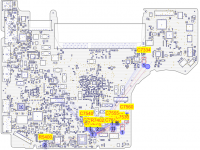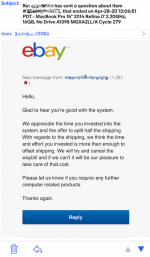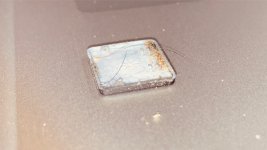- Joined
- Apr 20, 2009
- Messages
- 4,301
- Reaction score
- 124
- Points
- 63
- Location
- The lonely planet
- Your Mac's Specs
- Too many...
I have a decent-sized update.
So, this morning, I was contacted by the seller of the 2.2 MBP, and he had an exact MBP that he would swap with me. He made sure everything worked before asking me. I agreed to the swap. He emailed me a return label....
However, at about 8:30 PM, while getting ready to box up the 2.2, I gave it one good stare and said the heck with it!
I threw my anti-static mat on the desk, and went to work on the 2.2.
I use a program called Open Board View. It allows you to view motherboards of various electronic devices.
I downloaded a .brd file of the 820-3662-A logicboard, and started tracing everything from the LCD connector back to the fuse. I already knew the fuse was bad, but I needed to make sure everything else checking out fine when testing for resistance and voltage rating.
These are screen shots from the boardview diagram I used to help out tracing everything.
This is the complete logicboard of my 2.2 mid 2014 MBP:
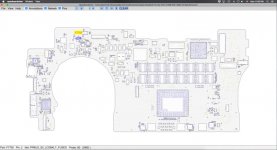
Below is the LCD fuse. The green circle is ground.

This is the LCD connection. #1 pin is what I started with since it's the common one to cause problems.

I traced and followed EVERY POSSIBLE path back to the fuse, and found ZERO issues that would cause the fuse to pop. I believe what happened here is the person who removed the screen did so while the battery/power was connected, and caused the TINY pins to touch and blow the fuse. Normally, this also melts the pins, but there's no other reason for the fuse to not work.
So, I proceeded with taking out the fuse from the 13" retina donor board. WHAT IN THE WORLD!! The fuse end melted and came right off. Not what I wanted to happen!
Soooo what to do, what to dooooo???
How about take apart a Microsoft keyboard dongle?

I found a fuse on it that works and took it off.
Then I went to the 2.2 MBP fuse to take it off.
For people that aren't familiar with Apple solder, they use a "special" mix that contains lead free solder. This makes it harder than normal to remove them because you normally need to use a higher temperature. This is good for reliability, but horrible for repair work.
This is the original fuse. It's hard to tell, but the copper ground connection is melted down to the board.

I couldn't take photos of this process because it was a little too complex for one person to do it while taking photos.
I ripped a usb wire apart. Took a single strand of copper wire out and made a small ball. I mashed it into the hole where the normal ground terminal connection would be for the fuse, and squeezed some more flux onto it. I soldered some 60/40 mix to make a strong base for the new fuse to attach to.
It didn't look as good as it does before the hole was burned through, but it's the best I can do!
Pics to follow.....
So, this morning, I was contacted by the seller of the 2.2 MBP, and he had an exact MBP that he would swap with me. He made sure everything worked before asking me. I agreed to the swap. He emailed me a return label....
However, at about 8:30 PM, while getting ready to box up the 2.2, I gave it one good stare and said the heck with it!
I threw my anti-static mat on the desk, and went to work on the 2.2.
I use a program called Open Board View. It allows you to view motherboards of various electronic devices.
I downloaded a .brd file of the 820-3662-A logicboard, and started tracing everything from the LCD connector back to the fuse. I already knew the fuse was bad, but I needed to make sure everything else checking out fine when testing for resistance and voltage rating.
These are screen shots from the boardview diagram I used to help out tracing everything.
This is the complete logicboard of my 2.2 mid 2014 MBP:
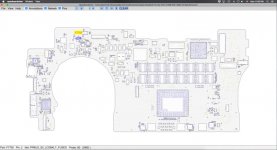
Below is the LCD fuse. The green circle is ground.

This is the LCD connection. #1 pin is what I started with since it's the common one to cause problems.

I traced and followed EVERY POSSIBLE path back to the fuse, and found ZERO issues that would cause the fuse to pop. I believe what happened here is the person who removed the screen did so while the battery/power was connected, and caused the TINY pins to touch and blow the fuse. Normally, this also melts the pins, but there's no other reason for the fuse to not work.
So, I proceeded with taking out the fuse from the 13" retina donor board. WHAT IN THE WORLD!! The fuse end melted and came right off. Not what I wanted to happen!

Soooo what to do, what to dooooo???
How about take apart a Microsoft keyboard dongle?

I found a fuse on it that works and took it off.
Then I went to the 2.2 MBP fuse to take it off.
For people that aren't familiar with Apple solder, they use a "special" mix that contains lead free solder. This makes it harder than normal to remove them because you normally need to use a higher temperature. This is good for reliability, but horrible for repair work.
This is the original fuse. It's hard to tell, but the copper ground connection is melted down to the board.

I couldn't take photos of this process because it was a little too complex for one person to do it while taking photos.
I ripped a usb wire apart. Took a single strand of copper wire out and made a small ball. I mashed it into the hole where the normal ground terminal connection would be for the fuse, and squeezed some more flux onto it. I soldered some 60/40 mix to make a strong base for the new fuse to attach to.
It didn't look as good as it does before the hole was burned through, but it's the best I can do!
Pics to follow.....