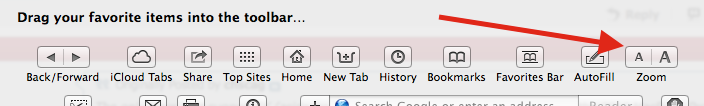- Joined
- Jul 2, 2013
- Messages
- 653
- Reaction score
- 12
- Points
- 18
- Location
- southern Arizona
- Your Mac's Specs
- 2018 MacBook Pro, 15", i9, 32GB RAM, Monterey
I suspect that this has been covered somewhere on this forum before but I could not find any such threads when I did a search. Sorry if this is a repetition.
I own a Mini which, for a Mini, is decently configured - i7 chip, 16GB RAM, 256GB memory - and am currently using a Dell 24" monitor. I have been thinking about upgrading to a 4K or 5K monitor, 27-30 inch size, but have been a bit concerned as to whether or not the Mini is capable of driving such a monitor without undue response lag. Aside from simple uses (browsing, emails, etc) I mostly use the machine for photo editing and use tools like Capture One, Lightroom and Affinity Photo. I also do some coding using xCode but that is mainly just to write small apps to do stuff I need to do on my machine.
Given my uses for the Mini, should I expect to be able to add a 4K or 5K monitor without seeing real degradation? I currently have 2 screens set up with the second a very old (but still very good) Dell UltraSharp monitor. It is a 20" and is so old that it is 4x3 format, but it is still hanging in there. If I upgraded to a 4K/5K monitor I would probably use my current 24" Dell as a secondary screen.
Thanks for any help.
I own a Mini which, for a Mini, is decently configured - i7 chip, 16GB RAM, 256GB memory - and am currently using a Dell 24" monitor. I have been thinking about upgrading to a 4K or 5K monitor, 27-30 inch size, but have been a bit concerned as to whether or not the Mini is capable of driving such a monitor without undue response lag. Aside from simple uses (browsing, emails, etc) I mostly use the machine for photo editing and use tools like Capture One, Lightroom and Affinity Photo. I also do some coding using xCode but that is mainly just to write small apps to do stuff I need to do on my machine.
Given my uses for the Mini, should I expect to be able to add a 4K or 5K monitor without seeing real degradation? I currently have 2 screens set up with the second a very old (but still very good) Dell UltraSharp monitor. It is a 20" and is so old that it is 4x3 format, but it is still hanging in there. If I upgraded to a 4K/5K monitor I would probably use my current 24" Dell as a secondary screen.
Thanks for any help.