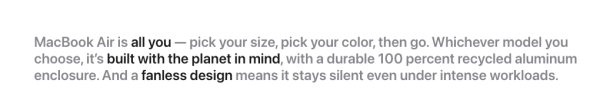- Joined
- Dec 5, 2008
- Messages
- 713
- Reaction score
- 43
- Points
- 28
- Location
- Detroit
- Your Mac's Specs
- 2007 Mac Book Pro 2.2 Ghz 4 GB RAM SSD OSX 10.11 & 2006 MBP Stuck At 10.6.8
Hi All!
While in a store looking at the MacBook Air, I saw a display with the Midnight color. It looked like a color that I may like to choose.
I've read online about people having terrible problems with scratches, scuffing and fingerprints. But, I've also read that Apple solved the problems. The one in the store didn't have noticeable scuffs or fingerprints, but I don't know if it was on display for minutes, days or months. Mine will get moved around some, but not used at work outdoors like my MacBook Pro was used. (That silver color's top case is worn in places near the trackpad, but it's nearly 17 years old.)
Since the internet can be a rather unreliable place to find information, I am writing to ask if any of you have any Midnight colored Apple products and how the finish has held up for you. Also, does the color really have a blue hue? (In the store, it looked flat black, perhaps due to lighting.)
I apologize for a rather unimportant question, but buying a new computer is something I do "once every never", so I want to get it right.
Thanks For Sharing Your Experiences!
Paul
While in a store looking at the MacBook Air, I saw a display with the Midnight color. It looked like a color that I may like to choose.
I've read online about people having terrible problems with scratches, scuffing and fingerprints. But, I've also read that Apple solved the problems. The one in the store didn't have noticeable scuffs or fingerprints, but I don't know if it was on display for minutes, days or months. Mine will get moved around some, but not used at work outdoors like my MacBook Pro was used. (That silver color's top case is worn in places near the trackpad, but it's nearly 17 years old.)
Since the internet can be a rather unreliable place to find information, I am writing to ask if any of you have any Midnight colored Apple products and how the finish has held up for you. Also, does the color really have a blue hue? (In the store, it looked flat black, perhaps due to lighting.)
I apologize for a rather unimportant question, but buying a new computer is something I do "once every never", so I want to get it right.
Thanks For Sharing Your Experiences!
Paul