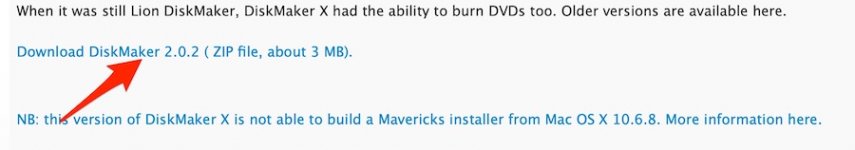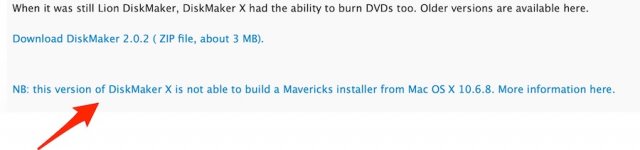- Joined
- Apr 2, 2022
- Messages
- 15
- Reaction score
- 1
- Points
- 3
I have acquired a very old Macbook Pro. It's recovery partition wants to install Lion. However, when I try to get it to install Lion, it says that it is "temporarily unavailable". I have tried various supposed workarounds to get installation going from the recovery partition, but they haven't worked. So the next step is to try to boot from something else. I don't have a DVD burner that is up to the job, so the next thing to try is to create a USB install drive. The trouble is that I can find instructions on how to make such media on a machine running an old version of OSX, and I have found instructions for making install media on Monterey for Monterey, but I can't find instructions for creating install media for old versions of OSX on newer versions of MacOs. Is there a way to do this?