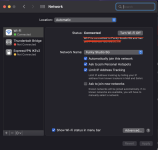- Joined
- Feb 9, 2022
- Messages
- 4
- Reaction score
- 0
- Points
- 1
I do not see a lock on the network pane. I am working with Mojave, not Monterey. I can't download Monterey without internet.
This is what mine looks like. No lock.This is the lock I mean. It's been a while since I used Mojave, but I think it was there, then. View attachment 35615
Click there, enter an admin password, then click on Advanced and change the DNS settings. I seem to remember that working for quite a while, but don't know if it was as far back as Mojave or not.
No change, no lock. And as I said above, there never has been a lock.So what do you see when you click on "Advanced" and then select "DNS"?
From the link you attached in #28.Could be, but I didn't specify any such thing. Don't know what to say. Where did you see that at Apple?
OK, found it, but it doesn't say HOW to do that. Looked around, didn't see how to set that up. Oh, well. It keeps me from mucking things up on my own!From the link you attached in #28.
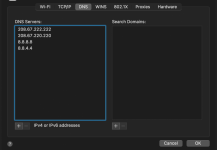
I had to call my provider and when he disabled my vpn everything worked as it should!Hi
Wonder if anyone has any suggestions as I’m tearing out what little hair I have left
I have a mid 2012 MacBook Pro running Mojave 10.14.6. There is 50gb storage remaining on a 500gb ssd and 8gb RAM
It connects fine to my wireless network, and airport utility shows a green light for internet - but it won’t connect to the internet - I get “could not connect to the server” or “could not open page” no matter what site I try
I have emptied cache and history and tried Safari and Chrome. I’ve turned off VPN, rebooted the machine and tried setting up another user - all with no effect.
I have a MacBook Air, an iPad and an iPhone, all of which are accessing the internet via the same Wi-Fi with no problem
I’ve checked the Network section in system preferences and can see no obvious problem in the ‘advanced’ settings and the settings mirror those on the MacBook Air that works fine (also running Mojave)
The only thing I can’t do is change the DNS - it seems to be nailed down by the router: the figure is greyed out and it won’t let me add extra by the + button. But that’s the same on the MacBook Air too (and same dns)
I should add the MacBook Pro has worked fine on another network
Any suggestions would be much appreciated