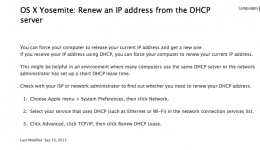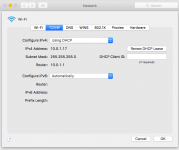- Joined
- Oct 6, 2016
- Messages
- 6
- Reaction score
- 0
- Points
- 1
Hello guys.. I had a quick scan, but couldn't find a solution? Every time I open my Mac Pro, airport searches then gives in! Now and again it'll ask for my password, then tell me it's invalid when I enter it? It's driving me insane! All my other devices are fine. Any help greatly appreciated. Thanks in advance. (BT Homehub 5)
Ben
Ben