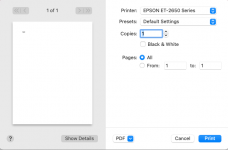I have tried the above. I still can't get it to connect. The installation goes great. I print the report at the end it all says pass. So I know the printer is connected to the network. I am connected to the network but when it gets to the part that says to click add it won't. I have also gone to system preferences to printers.
That seems so close to get it working, I would suggest calling epson tech support as it certainly seems to be a nice compatible printer scanner.
I'm sure they can find a solution for you but if not I would suggest and try:
Reset the printing system on your Mac to solve a problem
You can reset the printing system on your Mac if you can’t print and no other troubleshooting technique solves the problem.
support.apple.com
If wireless printing doesn't work, try setting it up with either USB or Ethernet connection
Connecting directly to a computer with a USB cable or Ethernet connection
or one of their other support topics:

epson.ca
You can reset the printing system on your Mac if you can’t print and no other troubleshooting technique solves the problem.
support.apple.com
I gather the epsom worked properly until you "recently upgraded the modem router to a newer one". So try to usb or ethernet route.
For what it's worth, I could not get our Cannon MX922 printer/scanner to work with airprint with our iDevices after IP company changed our access point wireless router to a newer and faster Hitron model. That wasn't a big deal as we don't use it that often so I just used the ethernet connection which turned out to be a lot better and a **** of a lot faster, so actually a better outcome in the end.
You certainly shouldn't need a new printer just because your existing one won't get added!!! And maybe read what apple has to say about it:
To use a printer with your Mac, add it to your list of printers using Printers & Scanners preferences.
support.apple.com
- Patrick
=======