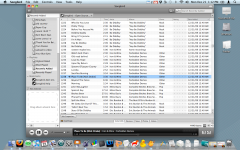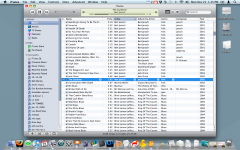I simply don't understand (I guess) how people in general, manage their own folders and files. I'd love to see an example of how a hard core iTunes user keeps their folders (on an external or internal HD) managed. If it's anything like how I manage mine, I would then be totally confused by why that person would want to use iTunes.
I think I fall into that category...
For starters, I
don let iTunes manage my music or video files on my drives, I do that myself. My music and videos (Movies, TV Shows and Music Videos) are, at this point, spread out across 4 1Tb internal and 3 500Gb external drives. Because of the sheer amount of music I have, and my desire to keep open space on my drives for future additions, my files are setup as such:
Music drive 1: Genre/Music files by artists with names alphabetically A-M/Album
Music Drive 2: Genre/Music files by artists with names alphabetically N-#/Album
(Two of the 500Gb drives are dedicated solely to the Genre "Rock")
The same is true for TV Shows (Genre/TV Show/Season) and Movies (Genre/Movie) on their respective drives.
All of the files are fully tagged and have appropriate artwork etc.
Since I don't allow iTunes to move or arrange the files I maintain full control of the file structure myself while iTunes simply provides a nice way to view it, play it, stream it and move it to my various iPods/iPhones.
The actual iTunes data base is located on my boot drive in the MUSIC folder where iTunes puts it by default, and new downloads or rips from iTunes go directly to my desktop for uploading to the appropriate external drive.
Since my music is acquired from a wide variety of sources, I generally use 3rd party Apps (like MediaRage or MPFreaker) for bulk tagging and artwork changes as needed.
I have provides some pics as requested (Note the last 5 drives are not mine, they are my wife's as I am transferring her drives to an 8 Bay external USB 2 case and recovering some files from a failed drive).
Well listen, I'm not preaching to anyone here
Sure sounds like you are.
If iTunes works well for you, then there's absolutely no reason to stop using it. But don't be fooled. iTunes is definitely not nearly as flexible or simple. In fact it mirrors Apple's tune of "my way of the highway" mentality. Let me try and explain how and where it differs from iTunes in really simple terms (not a slight at you.. just that if I try and go all deep with it, I'll lose my train of thought... short attention span and all.. )
Are you a sales person for the songbird software? Have you ever considered a career in selling used cars? Why does everyone's acceptance of Songbird, how you choose to use it, your extreme dislike of iTunes and general disdain for Apple seem so very important to you? Look, you like Songbird, great. Calm down, it's a piece of software, not a religious experience. The again, maybe it is for you.
As for reading Metadata issues, I can't say I've ever had any real issues with iTunes, except when the media in question was obtained from a questionable source and ultimately turned out to be corrupted (re-importing in iTunes as MP3 file usually fixes this).
I don't have to go through any of this nonsense with SongBird. Here's one of the main and major differences. With SB, I simply tell it where my music is, and it queries that folder without the nuisance of extra folders and files to delete. No scattered anything. Just the songs, where I said they'd be.
Funny, iTunes does this just fine for me. Not sure where the issue is. As I said, I don't want or need iTunes to try and manage my music, it's to scattered on multiple drives to even try.
These things are a nightmare to me. One of my best friend's who worked at an Apple store, and who has been an Apple guy since forever, has yet to try and explain why it behaves the way it does in my situation. He has no answer except for the obligatory : "Well it works fine for me, since those things don't bother me."
And his being happy with them is a bad thing and negatively impacts you how?
Yeah.. of course. Because you just do what iTunes tells you to do with no question. I personally don't work that way. Never have and never will. So iTunes just isn't for me. But this mentality just isn't understood by my friend, so he just gives me the ol' shrug and says "I dunno".
More of that "Not Preaching"? Ok, you don't like it and thats perfectly ok. I'm glad you found something that works better for you. Here's the thing, you can't understand why he doesn't understand your point of view, but you simply seem to refuse to try to understand his. It's a two way street. Respect his POV and I'm sure he'll respect yours. I like the pizza and beer part though.
Totally agree. I'll never understand the Swiss Army Knife mentality that goes into these types of applications. Keep the browser AWAY from the music app ! I don't even want my audio player to touch video... let alone surf the web.
Now
THERE is something we can agree on!
Seems to me that you want a piece of software that will manage your music the way
YOU want it managed, without having to do it yourself. That's fine, nothing wrong with that and I'm happy that you like Songbird so much. Maybe when I get my MacPro I'll give it a shot (it's Intel only). There are some PPC builds out there, but it didn't seem like anything special to me when I tried it and it seemed to choke on my large library size. Importing iTunes data base was a complete no go, but that may just be how it is, I have no problem letting it import the files from scratch so maybe I'll try that at a later date.
For the record, I've used iTunes since before it was iTunes (when Cassidy and Greene developed it, it was called
SoundJam MP) and my manual filing system is an extension of that time. The original App that became iTunes didn't try to manage your music, it just allowed you to play music and make playlists. Apple bought it and made into something far different than it was ever intended to be, not worse
or better, just different.
The Complete iTunes History -- SoundJam MP to iTunes 9