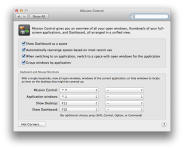- Joined
- Sep 30, 2007
- Messages
- 9,962
- Reaction score
- 1,235
- Points
- 113
- Location
- The Republic of Neptune
- Your Mac's Specs
- 2019 iMac 27"; 2020 M1 MacBook Air; macOS up-to-date... always.
The issue appears to be with Chrome as far as I know at this point but when I reinstall just the application nothing changes.
I venture to guess that I messed something up with the reinstallation. Does any body know how to perform the purest of reinstallations there could possibly be? Or does it matter that I reinstalled in the way that I've described?
There is no chance "something" messed up with the installation. You can't possibly even do something during installation to affect something like this. Since this seems to be a Chrome problem, eliminate that from the equation. Drag the app to the Trash, or better yet use AppCleaner to remove it and any support files. Then reboot and try again with Safari.
Hold the phone here... when I gave you instructions earlier to show a screen cap of your sorting options from right-clicking on the Desktop, you instead appear to have posted a screen cap of you accessing those options from the menubar. Did you not adjust the settings as I directed? Don't do it from the menubar. Right-click on the Desktop space directly.
EDIT: adjust the settings in both menus to match. I had differing settings in each of those two menus, but a quick test shows that changes in either one affect the Desktop icon layout, which again makes no sense. Adjusting in one menu should reflect the new setting in the other.