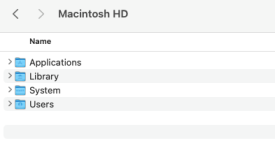- Joined
- Dec 16, 2021
- Messages
- 589
- Reaction score
- 74
- Points
- 28
There may not be an answer to this but I thought I'd ask. Is there any way to determine what in your library is no longer being used?
My library is currently 55Gb, out of 300Gb currently in use. That's almost 20% and I'm positive there is a lot of stuff in there I'm no longer using, some of it possibly going back as far as the Power PC. Doing a clean re-install is too much of a PITA and I'd rather delete what I can.
My library is currently 55Gb, out of 300Gb currently in use. That's almost 20% and I'm positive there is a lot of stuff in there I'm no longer using, some of it possibly going back as far as the Power PC. Doing a clean re-install is too much of a PITA and I'd rather delete what I can.