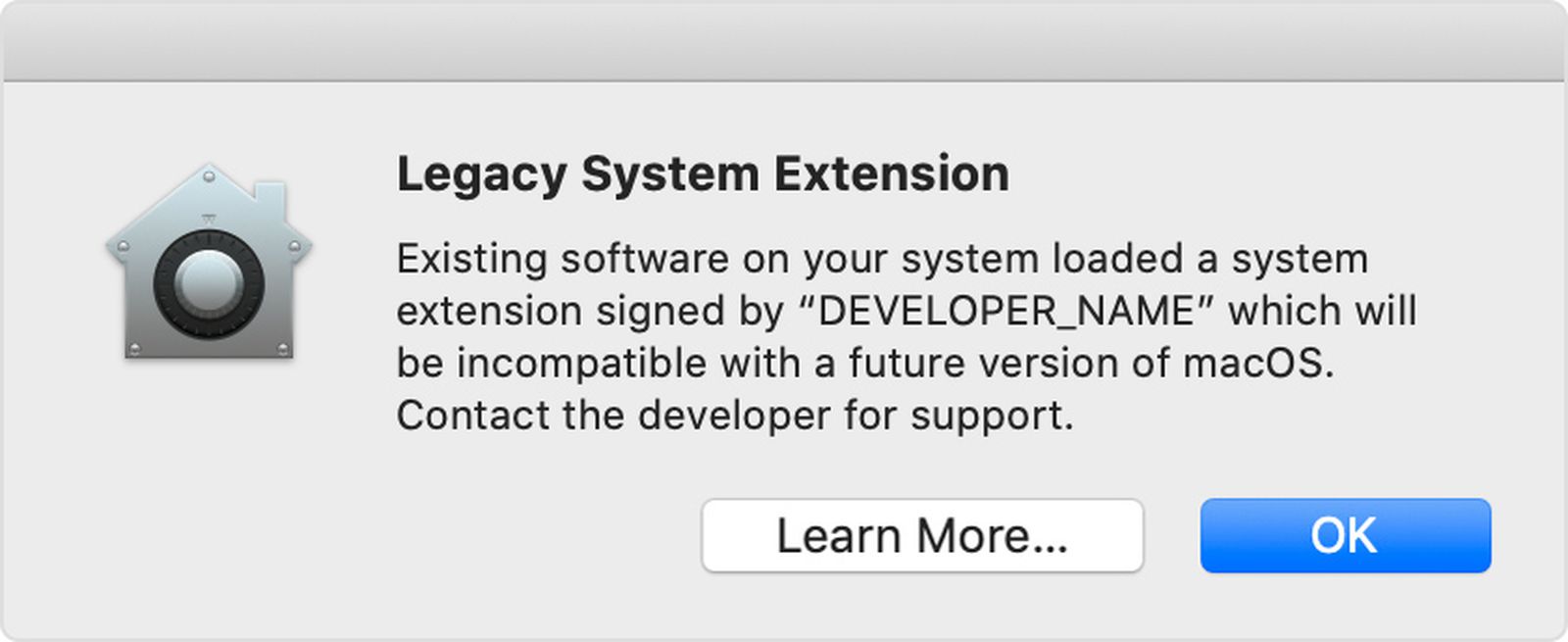Oh, that's a pity to say the least. I presume you have tried the trusted: turned off your Max.. Wait 5 minutes, and reboot?
The other thing you should consider is downloading and running Onyx app which we always recommend It can be downloaded from here:
OnyX is a multifunction utility that you can use to verify the startup disk and the structure of its system files; run tasks of cleaning and computer maintenance; configure some hidden parameters of many Apple applications; and more.

www.titanium-software.fr
There are specific versions for each Operating System (OS). Make sure you get the version for your specific Mac.
Open the app and choose "Maintenance". Use the default options. Run it. It will check & correct most things, then restart you Mac.
It is free, will do no harm and may solve your problem.
Ian