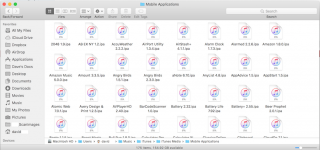- Joined
- Jan 23, 2008
- Messages
- 65,248
- Reaction score
- 1,833
- Points
- 113
- Location
- Keller, Texas
- Your Mac's Specs
- 2017 27" iMac, 10.5" iPad Pro, iPhone 8, iPhone 11, iPhone 12 Mini, Numerous iPods, Monterey
Warning!
If you update to iTunes 12.7 (latest update released today), it will remove all the mobile apps that you have stored on your Mac. And likewise it will also remove all your custom ringtones that you have stored on your Mac.
It appears that Apple will no longer use iTunes to sync your apps or ringtones to your iPhone or other iOS devices. Until we learn more about what is going on with the new version of iTunes, it is adviseable to remain at version 12.6.
It would also be wise to make a copy of all your mobile apps and ringtones that are stored on your Mac and move them to a separate folder, one that you can use as a backup just in case.
If you update to iTunes 12.7 (latest update released today), it will remove all the mobile apps that you have stored on your Mac. And likewise it will also remove all your custom ringtones that you have stored on your Mac.
It appears that Apple will no longer use iTunes to sync your apps or ringtones to your iPhone or other iOS devices. Until we learn more about what is going on with the new version of iTunes, it is adviseable to remain at version 12.6.
It would also be wise to make a copy of all your mobile apps and ringtones that are stored on your Mac and move them to a separate folder, one that you can use as a backup just in case.