My machine is an older mac with OS Sierra version 12.12.6 I recently had to replace my printer with a Brother J1215W. It does work but sometimes I need to disconnect the printer and reconnect to get it to print. Also can not find a way to scan files to my computer. In trying to download new drivers Brother says it does not support my older OS. Are there other options for drivers that will work ?
You are using an out of date browser. It may not display this or other websites correctly.
You should upgrade or use an alternative browser.
You should upgrade or use an alternative browser.
Issues with new printer
- Thread starter jta552
- Start date
- Joined
- Jan 23, 2008
- Messages
- 65,248
- Reaction score
- 1,833
- Points
- 113
- Location
- Keller, Texas
- Your Mac's Specs
- 2017 27" iMac, 10.5" iPad Pro, iPhone 8, iPhone 11, iPhone 12 Mini, Numerous iPods, Monterey
If it's just for the scanner, there is a third party driver available but it's not free.Are there other options for drivers that will work ?

VueScan Scanner Software for macOS, Windows, and Linux
VueScan is the easiest way to get your scanner working on macOS, Windows and more. VueScan includes a driver for your scanner even though it isn't support anymore.
If you're looking for plain printer drivers for your Brother, you're out of luck. Either update your version of macOS (you may need to buy a newer Mac), or continue with what you have.
And.... Welcome to our forums.
- Joined
- Feb 1, 2011
- Messages
- 4,440
- Reaction score
- 2,158
- Points
- 113
- Location
- Sacramento, California
For better reliability, try deleting your printer's setup in System Preferences, and re-adding your printer's driver from scratch.
As an alternative way to scan, try using the built-in app called "Preview", which provides scanning support for most printer/scanners.
Assuming your printer/scanner is on, place a document on the scanner bed and then go to:
Preview -> File -> Import from (the name of your device should complete the option)
That should open a scan window that offers a few basic options for the scan along with the Scan button.
Also, you may have a printer/scanner which uses Wi-Fi. In this case you select the menu item File->Import From Scanner->Include Networked Devices. That will scan the Wi-Fi. network. You can now go back to the File-> Import From Scanner menu and look for your scanner.
As an alternative way to scan, try using the built-in app called "Preview", which provides scanning support for most printer/scanners.
Assuming your printer/scanner is on, place a document on the scanner bed and then go to:
Preview -> File -> Import from (the name of your device should complete the option)
That should open a scan window that offers a few basic options for the scan along with the Scan button.
Also, you may have a printer/scanner which uses Wi-Fi. In this case you select the menu item File->Import From Scanner->Include Networked Devices. That will scan the Wi-Fi. network. You can now go back to the File-> Import From Scanner menu and look for your scanner.
- Joined
- Oct 16, 2010
- Messages
- 17,555
- Reaction score
- 1,580
- Points
- 113
- Location
- Brentwood Bay, BC, Canada
- Your Mac's Specs
- 2011 27" iMac, 1TB(partitioned) SSD, 20GB, OS X 10.11.6 El Capitan
In trying to download new drivers Brother says it does not support my older OS. Are there other options for drivers that will work ?
Did you try here:
MFC-J1215W
Downloads
Select Your Operating System (OS) ...
Downloads | MFC-J1215W | Others | Brother
But try using Randy's suggestion first and remove the old printing software.
- Patrick
=======
- Joined
- Jan 23, 2008
- Messages
- 65,248
- Reaction score
- 1,833
- Points
- 113
- Location
- Keller, Texas
- Your Mac's Specs
- 2017 27" iMac, 10.5" iPad Pro, iPhone 8, iPhone 11, iPhone 12 Mini, Numerous iPods, Monterey
The problem he's having is that the Brother site (the one you mention above) does not have drivers for his version of macOS. The earliest they offer is for macOS 10.14.
If he removes the printer software and tries updating thru the system (as suggested) he may wind up with no drivers or at the best a generic driver.
I also checked the GIMP site for drivers for his printer and there are none. He can get a driver for his scanner or try Preview as suggested by Randy.
According to his post above the printer is working somewhat. It might be best to leave well enough alone.
If he removes the printer software and tries updating thru the system (as suggested) he may wind up with no drivers or at the best a generic driver.
I also checked the GIMP site for drivers for his printer and there are none. He can get a driver for his scanner or try Preview as suggested by Randy.
According to his post above the printer is working somewhat. It might be best to leave well enough alone.
- Joined
- Oct 16, 2010
- Messages
- 17,555
- Reaction score
- 1,580
- Points
- 113
- Location
- Brentwood Bay, BC, Canada
- Your Mac's Specs
- 2011 27" iMac, 1TB(partitioned) SSD, 20GB, OS X 10.11.6 El Capitan
My machine is an older mac with OS Sierra version 12.12.6 I recently had to replace my printer with a Brother J1215W.
The problem he's having is that the Brother site (the one you mention above) does not have drivers for his version of macOS. The earliest they offer is for macOS 10.14.
Hmmm... This is what I get and see at that site and it looks pretty compatible to me...
Downloads | MFC-J1215W | Others | Brother
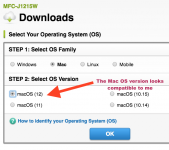
- Patrick
=======
- Joined
- Jan 1, 2009
- Messages
- 15,523
- Reaction score
- 3,885
- Points
- 113
- Location
- Winchester, VA
- Your Mac's Specs
- MBP 16" 2023 (M3 Pro), iPhone 15 Pro, plus ATVs, AWatch, MacMinis (multiple)
Patrick, his version of the OS is 10.12, not 12.x. Yes, he said "12.12.6" but that version does not exist, and he also referred to "Sierra" so the reading was that he intended to say 10.12.6, which IS a valid version and NOT listed on the website.
- Joined
- Jan 23, 2008
- Messages
- 65,248
- Reaction score
- 1,833
- Points
- 113
- Location
- Keller, Texas
- Your Mac's Specs
- 2017 27" iMac, 10.5" iPad Pro, iPhone 8, iPhone 11, iPhone 12 Mini, Numerous iPods, Monterey
Hey Patrick:
He's not running Monterey (macOS 12), he's running Sierra. No drivers for Sierra are listed.
He's not running Monterey (macOS 12), he's running Sierra. No drivers for Sierra are listed.
- Joined
- Oct 16, 2010
- Messages
- 17,555
- Reaction score
- 1,580
- Points
- 113
- Location
- Brentwood Bay, BC, Canada
- Your Mac's Specs
- 2011 27" iMac, 1TB(partitioned) SSD, 20GB, OS X 10.11.6 El Capitan
I don't know if this would help:
And then there's always this:
Brother Printer Drivers 4.1.1 for macOS
 support.apple.com
support.apple.com
But I don't think I would hold my breath waiting for any success...
- Patrick
=======
And then there's always this:
Brother Printer Drivers 4.1.1 for macOS
Brother Printer Drivers 4.1.1 for macOS - Apple Support
This update installs the latest Brother printing or scanner.
But I don't think I would hold my breath waiting for any success...
- Patrick
=======
- Joined
- Apr 14, 2022
- Messages
- 3
- Reaction score
- 0
- Points
- 1
Hey there!
I am Mark Daniel, a worker in industry from New York.
I have a Canon PIXMA sublimation printer. That is very fast, secure, reliable and economical
printer. But I had some problems with my printer when I connected to WiFi or other compatible devices. He does not work properly or sometimes shut down. Please tell me how to fix this problem.
I am Mark Daniel, a worker in industry from New York.
I have a Canon PIXMA sublimation printer. That is very fast, secure, reliable and economical
printer. But I had some problems with my printer when I connected to WiFi or other compatible devices. He does not work properly or sometimes shut down. Please tell me how to fix this problem.
- Joined
- Apr 14, 2022
- Messages
- 3
- Reaction score
- 0
- Points
- 1
No response of my problem. https://www.printerflash.com/what-is-sublimation-ink/
Last edited:
- Joined
- Nov 15, 2009
- Messages
- 17,620
- Reaction score
- 1,083
- Points
- 113
- Location
- North Louisiana, USA
- Your Mac's Specs
- M1 MacMini 16 GB - Ventura, iPhone 14 Pro Max, 2015 iMac 16 GB Monterey
Welcome to the forums.
We need to know a bit more about the problems you are having. It would help to know which version of the operating system you're using, exactly which Pixma model you're using, and what problems are occurring.
Any other details you can provide about your setup would be helpful.
We need to know a bit more about the problems you are having. It would help to know which version of the operating system you're using, exactly which Pixma model you're using, and what problems are occurring.
Any other details you can provide about your setup would be helpful.
- Joined
- Sep 16, 2008
- Messages
- 3,555
- Reaction score
- 610
- Points
- 113
- Location
- Canada
I would suggest you start your own thread rather than piggybacking on an existing one about not just a different printer ut also a different manufacturer.No response of my problem. https://www.printerflash.com/what-is-sublimation-ink/
- Joined
- Sep 16, 2008
- Messages
- 3,555
- Reaction score
- 610
- Points
- 113
- Location
- Canada
I have always used Image Capture to scan no matter which All-in-One printer I have used over the years, never gave it a second thought. Have you tried that?My machine is an older mac with OS Sierra version 12.12.6 I recently had to replace my printer with a Brother J1215W. It does work but sometimes I need to disconnect the printer and reconnect to get it to print. Also can not find a way to scan files to my computer. In trying to download new drivers Brother says it does not support my older OS. Are there other options for drivers that will work ?
As to occasionally having the disconnect and reconnect the printer - do you mean disconnect & reconnect the USB cable? I need to do that with my Epson as well, I think that is more of a USB connection issue.
- Joined
- Oct 16, 2010
- Messages
- 17,555
- Reaction score
- 1,580
- Points
- 113
- Location
- Brentwood Bay, BC, Canada
- Your Mac's Specs
- 2011 27" iMac, 1TB(partitioned) SSD, 20GB, OS X 10.11.6 El Capitan
Do a hard reset on your printer. ... ...
I just thought I should mention that you are replying to an almost year old post...
I would hope the OP got their printer problems sorted out by now.
Just thought it should be mentioned, it's an old post you are referring to.
Anyway, welcome to Mac-forums.
- Patrick
=======




