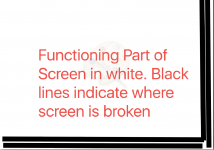- Joined
- Mar 30, 2017
- Messages
- 4
- Reaction score
- 0
- Points
- 1
Last night, I closed my Mac A1707 (2016 15 inch Pro retina with touch bar) but as I was closing it, part of the charging cable got caught between the keyboard and the screen and the force crushed part of my notebook's LCD. As a result, there is one of those ink blotch things on the bottom right of my screen and about 1cm of lines travel upwards to the top of the screen and leftwards all the way to the left of the screen.
Bottom line is that the the bottom one cm of the screen and last 1cm on the right of the screen are ruined with these lines.
My question, is it possible to 'turn off' this part of the screen altogether and make the part of the screen that is actually on and part of the display smaller.
Basically, I wish to reduce my 15inches of display to about 14inches with the last inch switched off. This is somewhat possible with televisions when changing the aspect ration settings.
To illustrate this, I have included a crude image of what the screen looks like. You can imagine the black lines on the sides are the broken parts of the screen. I wish to 'switch off' any part of the screen where these black lines fall and compact the display into the functioning white part.
Any help would be much appreciated. Many thanks View attachment 26263
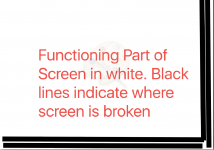
Bottom line is that the the bottom one cm of the screen and last 1cm on the right of the screen are ruined with these lines.
My question, is it possible to 'turn off' this part of the screen altogether and make the part of the screen that is actually on and part of the display smaller.
Basically, I wish to reduce my 15inches of display to about 14inches with the last inch switched off. This is somewhat possible with televisions when changing the aspect ration settings.
To illustrate this, I have included a crude image of what the screen looks like. You can imagine the black lines on the sides are the broken parts of the screen. I wish to 'switch off' any part of the screen where these black lines fall and compact the display into the functioning white part.
Any help would be much appreciated. Many thanks View attachment 26263