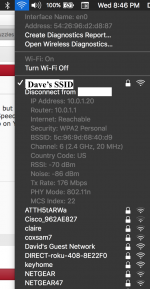- Joined
- Nov 21, 2012
- Messages
- 19
- Reaction score
- 0
- Points
- 1
- Location
- Windsor , Ont. Canada
- Your Mac's Specs
- 2017, 27' iMac. 3.5 Ghz,Qcore,i5,16 Gig, 1TB
Hello to All,
After doing a thorough cleaning with Onyx I installed macOS Sierra. All is well , but internet is slow. Opening Chrome ( or Firefox , Safari) is fine but going to any web site takes 30 - 60 secs. I have tested cable speed using Speedtest.net and after finally getting connected the test is always good (42-45 mbps). Using iPad or iPhone is no problem. Watching video on Youtube is ok , but for the slow connection . I think it must be a wrong or missing setting ?
Anyone with a suggestion , sure would appreciate.
Regards , John.
After doing a thorough cleaning with Onyx I installed macOS Sierra. All is well , but internet is slow. Opening Chrome ( or Firefox , Safari) is fine but going to any web site takes 30 - 60 secs. I have tested cable speed using Speedtest.net and after finally getting connected the test is always good (42-45 mbps). Using iPad or iPhone is no problem. Watching video on Youtube is ok , but for the slow connection . I think it must be a wrong or missing setting ?
Anyone with a suggestion , sure would appreciate.
Regards , John.