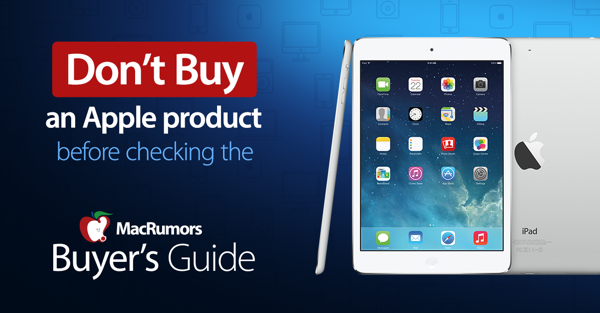- Joined
- Jan 7, 2008
- Messages
- 8,303
- Reaction score
- 242
- Points
- 63
- Location
- In Denial
- Your Mac's Specs
- 16Gb Mac Mini 2018, 15" MacBook Pro 2012 1 TB SSD
I long ago reached the point that new hardware greatly exceeded my computational requirements, and form, function and cost mattered more than speed.
To that end the MBA is almost the perfect Laptop . . . except these aging eyes don’t like small displays. I thought about going with the 16in MB Pro, but it really is overkill for my needs. It also grates to pay well north of $2000 just to get a bigger screen.
So I am waiting . . . . .. Just not patiently
To that end the MBA is almost the perfect Laptop . . . except these aging eyes don’t like small displays. I thought about going with the 16in MB Pro, but it really is overkill for my needs. It also grates to pay well north of $2000 just to get a bigger screen.
So I am waiting . . . . .. Just not patiently