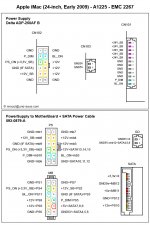Hello,
I would like some insights about iMac's power supplies, especially the Early 2009 24" (A1225 EMC 2267).
I decided to tinker with an old broken iMac (machine that shuts itself down) to make it a Media Center with my Rasberry Pi and its Hifiberry + an LCD controller. But to do it right, I need to use the power supply for the screen (+ fan and why not also power the raspi).
But for that, I need two things:
For now, I've spotted three things:
For the rest, I'm drying up, if you'd give me a hand, I'd be extremely grateful.
PS : Sorry for my pitiful English, I'm French
I would like some insights about iMac's power supplies, especially the Early 2009 24" (A1225 EMC 2267).
I decided to tinker with an old broken iMac (machine that shuts itself down) to make it a Media Center with my Rasberry Pi and its Hifiberry + an LCD controller. But to do it right, I need to use the power supply for the screen (+ fan and why not also power the raspi).
But for that, I need two things:
- The voltages (and current) of the output connectors which are obviously not standard (12 pins for the 12v-3.3v and 12 pins for the 24v that runs towards the inverter of the screen, although for the latter, I don't really care).
- Know which pins to connect to activate the power supply (if I had this element, I could measure the voltages myself).
For now, I've spotted three things:
- Pin 1 = Ground
- Pin 2 = 12v always on
- Pin 4 = 3.3v always on
- Pin 6 = Ground
For the rest, I'm drying up, if you'd give me a hand, I'd be extremely grateful.
PS : Sorry for my pitiful English, I'm French
Last edited: