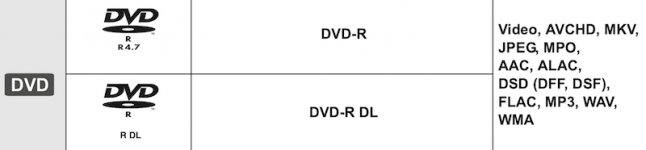- Joined
- Oct 16, 2010
- Messages
- 17,542
- Reaction score
- 1,576
- Points
- 113
- Location
- Brentwood Bay, BC, Canada
- Your Mac's Specs
- 2011 27" iMac, 1TB(partitioned) SSD, 20GB, OS X 10.11.6 El Capitan
Good point. We should probably ask an OP when he/she purchased their Mid 2012 MBP rather than assuming it's 5 years old.
I really often question the statements offered so often in these forums that a 5 year old Mac is really old and beyond it's prime and should be replaced.
I really don't and cannot agree, especially when the users circumstances are not known and is often not fair to the poster.
Or are there just a lot of Apple sales or stock supporters involved and providing such advice…???
- Patrick
======



 Don't bet too much. I wouldn't want you to start the year with a financial setback.
Don't bet too much. I wouldn't want you to start the year with a financial setback.