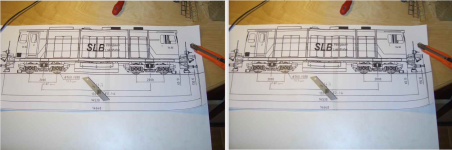- Joined
- Sep 16, 2008
- Messages
- 3,555
- Reaction score
- 610
- Points
- 113
- Location
- Canada
I'm in the process of creating a pdf from a text edit rtf file.
Tried the export option in text edit, also a pdf via the print menu and also tried with Adobe Acrobat.
Turns out when using the first two options, the images which are nice and sharp in the rtf file end up a bit out of focus making the dimensions in the sample image hard or impossible to read.
Acrobat gave me an error message when I tried to save the rtf file as a pdf.
Any tips what I could try to get better image quality in the pdf?
The original image is on the left, pdf version on the right to give an idea what I'm talking about.
Images are all 800 pixel wide and 72 dpi resolution
PS: Original is better on my monitor that what shows up in the attachment
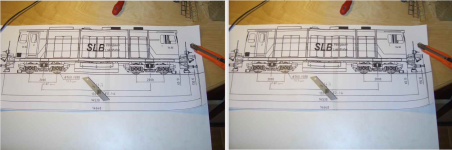
Tried the export option in text edit, also a pdf via the print menu and also tried with Adobe Acrobat.
Turns out when using the first two options, the images which are nice and sharp in the rtf file end up a bit out of focus making the dimensions in the sample image hard or impossible to read.
Acrobat gave me an error message when I tried to save the rtf file as a pdf.
Any tips what I could try to get better image quality in the pdf?
The original image is on the left, pdf version on the right to give an idea what I'm talking about.
Images are all 800 pixel wide and 72 dpi resolution
PS: Original is better on my monitor that what shows up in the attachment