You are using an out of date browser. It may not display this or other websites correctly.
You should upgrade or use an alternative browser.
You should upgrade or use an alternative browser.
How to have 2 App Windows Visible at Same Time?
- Thread starter 456
- Start date
- Joined
- Oct 16, 2010
- Messages
- 17,555
- Reaction score
- 1,580
- Points
- 113
- Location
- Brentwood Bay, BC, Canada
- Your Mac's Specs
- 2011 27" iMac, 1TB(partitioned) SSD, 20GB, OS X 10.11.6 El Capitan
Catalina
when you open 2 apps ,you click on one and the other goes away to the dock... how do you keep 2 apps going in the main window, both visible..?
I have never known any Mac OS window to behave like that, but then again, I don't do Catalina either.
What about opening a second window using the Finder and open the second application in it???
- Patrick
=======
- Joined
- Jan 23, 2009
- Messages
- 10,310
- Reaction score
- 2,243
- Points
- 113
- Location
- Born Scotland. Worked all over UK. Live in Wales
- Your Mac's Specs
- M2 Max Studio Extra, 32GB memory, 4TB, Sonoma 14.4.1 Apple 5K Retina Studio Monitor
I think you might be talking about Split Viewing whereby you have two windows side by side?
Have a look at this article from Apple on how to achieve this and please report back if this is not what you were after.
Ian
Have a look at this article from Apple on how to achieve this and please report back if this is not what you were after.
Use apps in Split View on Mac
On your Mac, work in two apps side by side at the same time.
support.apple.com
Ian
- Joined
- Jun 12, 2011
- Messages
- 9,712
- Reaction score
- 1,900
- Points
- 113
- Location
- Melbourne, Australia and Ubud, Bali, Indonesia
- Your Mac's Specs
- 2021 M1 MacBook Pro 14" macOS 14.4.1, Mid 2010MacBook 13" iPhone 13 Pro max, iPad 6, Apple Watch SE.
Are you viewing in "full screen" view?
If you are viewing in the standard view all apps you open will stay on the same window and be "tiled".
If you resize them you will see them all or at least the edge of them overlapped as in the screen shot below. If you are viewing them in "full screen" they will each have a dedicated desktop.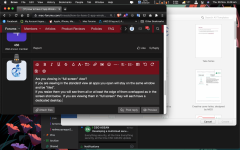
In the above view you can resize the individual app windows so that dragging and dropping between apps is possible and other stuff as well like transcribing.
Is this what you mean or am I way off track?
If you are viewing in the standard view all apps you open will stay on the same window and be "tiled".
If you resize them you will see them all or at least the edge of them overlapped as in the screen shot below. If you are viewing them in "full screen" they will each have a dedicated desktop.
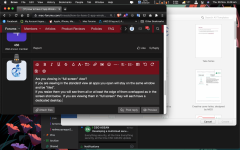
In the above view you can resize the individual app windows so that dragging and dropping between apps is possible and other stuff as well like transcribing.
Is this what you mean or am I way off track?




