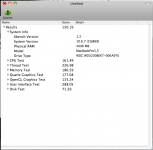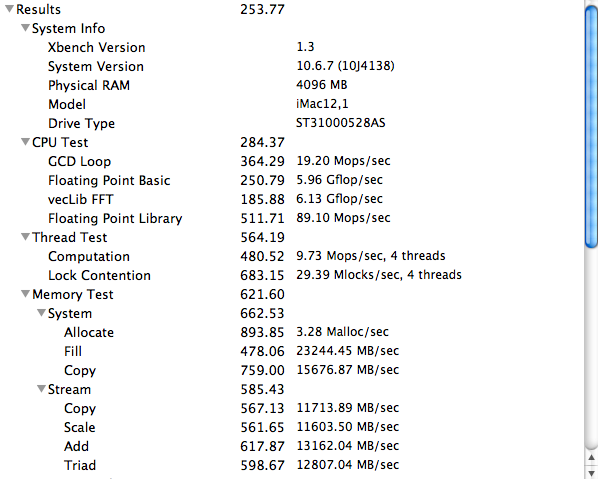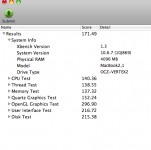- Joined
- May 20, 2008
- Messages
- 44,213
- Reaction score
- 1,424
- Points
- 113
- Location
- U.S.
- Your Mac's Specs
- 2017 15" MBP, 16gig ram, 1TB SSD, OS 10.15
@BrianLachoreVPI...looks like you're having a fun time running all of the benchmark tests this evening on that new iMac...this is the 3rd score I've seen!
- Nick
- Nick