The Catalina and Mojave screenshot utility played grab.aif, but Big Sur plays something else. I know that grab.aif is still a part of Big Sur, but how do I change the screenshot sound back to grab.aif? Same deal with the "empty trash" crumpling paper sound. Thanks.
You are using an out of date browser. It may not display this or other websites correctly.
You should upgrade or use an alternative browser.
You should upgrade or use an alternative browser.
How Do I change the Big Sur screenshot app sound?
- Thread starter gogreen1
- Start date
- Joined
- Oct 16, 2010
- Messages
- 17,542
- Reaction score
- 1,576
- Points
- 113
- Location
- Brentwood Bay, BC, Canada
- Your Mac's Specs
- 2011 27" iMac, 1TB(partitioned) SSD, 20GB, OS X 10.11.6 El Capitan
but how do I change the screenshot sound back to grab.aif? Same deal with the "empty trash" crumpling paper sound. Thanks.
I'm not an Apple BS user, but I wouldn't think they would change the option too much from the previous macOS versions.
Have a look and read here:
Change the alert sounds on Mac
Change the alert sounds on Mac
On your Mac, change the alert sounds and other sound effects using Sound settings.
support.apple.com
I would expect what they say to actually work.
- Patrick
=======
- Joined
- Jan 1, 2009
- Messages
- 15,515
- Reaction score
- 3,877
- Points
- 113
- Location
- Winchester, VA
- Your Mac's Specs
- MBP 16" 2023 (M3 Pro), iPhone 15 Pro, plus ATVs, AWatch, MacMinis (multiple)
Patrick, none of the available sounds that article shows are like the previous sounds. And I cannot find where to change the default sounds, either. Yes, what they say at that article works, but only for the "alert" sound fo when you do something that cannot be carried out.
- Joined
- Oct 16, 2010
- Messages
- 17,542
- Reaction score
- 1,576
- Points
- 113
- Location
- Brentwood Bay, BC, Canada
- Your Mac's Specs
- 2011 27" iMac, 1TB(partitioned) SSD, 20GB, OS X 10.11.6 El Capitan
Patrick, none of the available sounds that article shows are like the previous sounds.
Then maybe they forgot or just left out all the old normal sounds one would be expecting to have.
Or any of these help???:

Here are Apple's macOS 11 Big Sur system and alert sounds
Apple's new macOS 11 Big Sur (don't call me 'X'") represents a system-wide macOS visual redesign, plus completely overhauled the Mac's sound effects…
And I guess that any thought about messing about with the BS System Sounds and files Is strictly prohibited with Apple locking down the OS. Unlike the good old days when one could customize and have fun with their Macs.
- Patrick
=======
Last edited:
- Joined
- Jun 12, 2011
- Messages
- 9,707
- Reaction score
- 1,896
- Points
- 113
- Location
- Melbourne, Australia and Ubud, Bali, Indonesia
- Your Mac's Specs
- 2021 M1 MacBook Pro 14" macOS 14.4.1, Mid 2010MacBook 13" iPhone 13 Pro max, iPad 6, Apple Watch SE.
"How do I change the Big Sur screenshot app sound?" My immediate response would have been, you can't. If it's part of the Macintosh HD Volume (as opposed to Macintosh_Data) it may be even more difficult than the old chestnut, how to turn off/change the startup chimes.
Maybe a Terminal command?
Maybe a Terminal command?
- Joined
- Oct 16, 2010
- Messages
- 17,542
- Reaction score
- 1,576
- Points
- 113
- Location
- Brentwood Bay, BC, Canada
- Your Mac's Specs
- 2011 27" iMac, 1TB(partitioned) SSD, 20GB, OS X 10.11.6 El Capitan
it may be even more difficult than the old chestnut, how to turn off/change the startup chimes.
It seems that some options have been provided in the new BS System Prefs Sounds:
It looks like one can possibly get some of the old familiar sounds back.
- Patrick
=======
- Joined
- Jan 1, 2009
- Messages
- 15,515
- Reaction score
- 3,877
- Points
- 113
- Location
- Winchester, VA
- Your Mac's Specs
- MBP 16" 2023 (M3 Pro), iPhone 15 Pro, plus ATVs, AWatch, MacMinis (multiple)
Nope. The video says you will "get used to the new sounds." Doesn't show any mechanism to change any. Maybe someone will come up with a hack, but I think, as Rod suggests, it will be significantly harder given the increased security Apple baked into BS.
- Joined
- Oct 16, 2010
- Messages
- 17,542
- Reaction score
- 1,576
- Points
- 113
- Location
- Brentwood Bay, BC, Canada
- Your Mac's Specs
- 2011 27" iMac, 1TB(partitioned) SSD, 20GB, OS X 10.11.6 El Capitan
Nope. The video says you will "get used to the new sounds."
Hmmm...??? I got the impression that they could be changed by unchecking the option box that would allow the use of the old system sounds, like crumpled paper for emptying the trash etc.
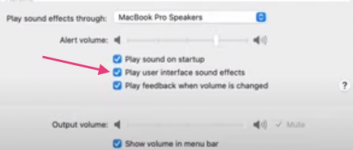
I can't believe that Apple would force new system sounds on old veteran Mac users, and no option to disable the new ones!!! That would earn them one huge big black mark from me!!! ?
- Patrick
=======
- Joined
- Jan 1, 2009
- Messages
- 15,515
- Reaction score
- 3,877
- Points
- 113
- Location
- Winchester, VA
- Your Mac's Specs
- MBP 16" 2023 (M3 Pro), iPhone 15 Pro, plus ATVs, AWatch, MacMinis (multiple)
I tried that. Went from sounds to no sounds. Not back to old sounds. I don't have the visceral reaction you do. I don't think of it as a badly. It's just a change, I'll get used to it. In six months (or less) I won't even notice.
- Joined
- Jan 23, 2008
- Messages
- 65,248
- Reaction score
- 1,833
- Points
- 113
- Location
- Keller, Texas
- Your Mac's Specs
- 2017 27" iMac, 10.5" iPad Pro, iPhone 8, iPhone 11, iPhone 12 Mini, Numerous iPods, Monterey
Patrick:
Apple has been locking down system items now ever since High Sierra. So it's no surprise that the sounds have now been included.
I'm sure that someone will come up with a hack, perhaps by turning off SIP.
Keep in mind that Big Sur is a dual operating system in that it must support both Intel and M1 machines.
Apple has been locking down system items now ever since High Sierra. So it's no surprise that the sounds have now been included.
I'm sure that someone will come up with a hack, perhaps by turning off SIP.
Keep in mind that Big Sur is a dual operating system in that it must support both Intel and M1 machines.
- Joined
- Jun 12, 2011
- Messages
- 9,707
- Reaction score
- 1,896
- Points
- 113
- Location
- Melbourne, Australia and Ubud, Bali, Indonesia
- Your Mac's Specs
- 2021 M1 MacBook Pro 14" macOS 14.4.1, Mid 2010MacBook 13" iPhone 13 Pro max, iPad 6, Apple Watch SE.
I'm sure that we will all get used to the new sounds over time but I have to admit they are a bit bland and generic. The scrunching paper sound when placing something in the bin was very recognisable, a sound that clearly represented the action, now it's just a sort of Pfft. The screen shot sounds like a stone dropped into a bowl of water, hardly representative of a photo shot.
Things change, I became quote aware of that a couple of days ago when I resurrected an old 2010 white unibody 13" MBP. When I turned it on I was greeted with the familiar boot chime, Bwahhh! Wow! It was like going from mono to stereo. I had forgotten what the chime sounded like in Mac OSX Lion on these old machines.
Things change, I became quote aware of that a couple of days ago when I resurrected an old 2010 white unibody 13" MBP. When I turned it on I was greeted with the familiar boot chime, Bwahhh! Wow! It was like going from mono to stereo. I had forgotten what the chime sounded like in Mac OSX Lion on these old machines.
- Joined
- Oct 16, 2010
- Messages
- 17,542
- Reaction score
- 1,576
- Points
- 113
- Location
- Brentwood Bay, BC, Canada
- Your Mac's Specs
- 2011 27" iMac, 1TB(partitioned) SSD, 20GB, OS X 10.11.6 El Capitan
Patrick:
Apple has been locking down system items now ever since High Sierra. So it's no surprise that the sounds have now been included. ...
Yes, I am quite aware of that change thanks Charlie, and possibly one of the reasons I'm still on Mavericks where I have a lot of my System resources modified, some visually and some with audio, including real voice announcements.
But some like George Carlin's - There's a letter in your mailbox can get a bit much in a short time for incoming Mail emails:
BTW: Any Mac oldtimers recall when you could make the Trashcan into a toilet complete with toilet flushing sound when emptyed and various other OS System modifications???
- Patrick
=======
- Joined
- Jun 12, 2011
- Messages
- 9,707
- Reaction score
- 1,896
- Points
- 113
- Location
- Melbourne, Australia and Ubud, Bali, Indonesia
- Your Mac's Specs
- 2021 M1 MacBook Pro 14" macOS 14.4.1, Mid 2010MacBook 13" iPhone 13 Pro max, iPad 6, Apple Watch SE.
After a little bit of searching I found this really good YouTube tutorial on how to save your old alert sound files to use in BS.
- Joined
- Jan 1, 2009
- Messages
- 15,515
- Reaction score
- 3,877
- Points
- 113
- Location
- Winchester, VA
- Your Mac's Specs
- MBP 16" 2023 (M3 Pro), iPhone 15 Pro, plus ATVs, AWatch, MacMinis (multiple)
Watched it. Still can't put old event sounds back like the crumpling paper for trash. Just the generic event sounds, which is better than nothing, but I did like the crumpling paper for trash.
- Joined
- Nov 15, 2009
- Messages
- 17,616
- Reaction score
- 1,079
- Points
- 113
- Location
- North Louisiana, USA
- Your Mac's Specs
- M1 MacMini 16 GB - Ventura, iPhone 14 Pro Max, 2015 iMac 16 GB Monterey
I don't remember that one but I remember using the Addams Family "Mail's In" sound. On my Apple IIGS I had Oscar The Grouch singing "I Love It Because It's Trash" every time I emptied the trash.Yes, I am quite aware of that change thanks Charlie, and possibly one of the reasons I'm still on Mavericks where I have a lot of my System resources modified, some visually and some with audio, including real voice announcements.
But some like George Carlin's - There's a letter in your mailbox can get a bit much in a short time for incoming Mail emails:
BTW: Any Mac oldtimers recall when you could make the Trashcan into a toilet complete with toilet flushing sound when emptyed and various other OS System modifications???
- Patrick
=======
Just in case you're wondering that will tick off your spouse if you are deleting a large number of files in small batches.
- Joined
- Jun 12, 2011
- Messages
- 9,707
- Reaction score
- 1,896
- Points
- 113
- Location
- Melbourne, Australia and Ubud, Bali, Indonesia
- Your Mac's Specs
- 2021 M1 MacBook Pro 14" macOS 14.4.1, Mid 2010MacBook 13" iPhone 13 Pro max, iPad 6, Apple Watch SE.
This was all back in the days when we had pretty much complete access to and control of our Macs. It was the reason I bought my first Mac, autonomy. Those days are gone. Today we have SIP and 2FA and no sooner did we find ways to sidestep them than Apple locked up the OS in such a way that it's almost inaccessible. The questions are changing from, "How do I?" to, "Why can't I?" and that is a shame in a way. All this in a decade or so and all apparently to protect us from malicious intent or user error.
Of course this is just the down side, the upside is that in a few decades we have gone from a 20Kg device that looked like an oscilloscope with limited function to a device the size of a watch that can do so many times more than the 20Kg device ever could.
Of course this is just the down side, the upside is that in a few decades we have gone from a 20Kg device that looked like an oscilloscope with limited function to a device the size of a watch that can do so many times more than the 20Kg device ever could.
The Catalina and Mojave screenshot utility played grab.aif, but Big Sur plays something else. I know that grab.aif is still a part of Big Sur, but how do I change the screenshot sound back to grab.aif? Same deal with the "empty trash" crumpling paper sound. Thanks.
I copied this from the Apple discussions forum. I haven't tried it myself, so use caution. Also I was able to navigate directly to the sound files, so you may not need to search from your menu bar.
Navigate to /System/Library/Components/CoreAudio.component/Contents/SharedSupport/SystemSounds/finder
*Note, this directory is hidden so you'll have to enter this in the search bar using the magnifying glass in your menu bar.
There you'll see two files: "move to trash.aif" and "empty trash.aif". While either is highlighted, click on the space bar to hear each of these. These are the files you'll want to replace, though I recommend keeping the old ones there and putting a ".bigsur" after the names for future reference.
Here's the delete trash sound
- Joined
- Jan 1, 2009
- Messages
- 15,515
- Reaction score
- 3,877
- Points
- 113
- Location
- Winchester, VA
- Your Mac's Specs
- MBP 16" 2023 (M3 Pro), iPhone 15 Pro, plus ATVs, AWatch, MacMinis (multiple)
You probably cannot do what @sfdyoung suggested. The /System folder on Big Sur is both read-only and encrypted for any account except the system, as a part of the new security in Big Sur. You can give it a go, but I suspect the security will prevent deletion, renaming, replacing or any changes to the files in that folder. I just went to that folder and the two files are there, but when I tried to do anything with them (rename, copy and paste to get a duplicate in the same folder, delete) nothing worked. Either the option was not there in the Finder menu or it was greyed out.
- Joined
- Jan 23, 2008
- Messages
- 65,248
- Reaction score
- 1,833
- Points
- 113
- Location
- Keller, Texas
- Your Mac's Specs
- 2017 27" iMac, 10.5" iPad Pro, iPhone 8, iPhone 11, iPhone 12 Mini, Numerous iPods, Monterey
It may be possible by first disabling SIP, which must be done from Recovery. Not recommended though. Best to leave alone the default system sounds and icons that Apple has implemented with Big Sur.
I'm afraid for the most part the days of "tweaking" macOS are over.
I'm afraid for the most part the days of "tweaking" macOS are over.
- Joined
- Jan 1, 2009
- Messages
- 15,515
- Reaction score
- 3,877
- Points
- 113
- Location
- Winchester, VA
- Your Mac's Specs
- MBP 16" 2023 (M3 Pro), iPhone 15 Pro, plus ATVs, AWatch, MacMinis (multiple)
Charlie, would disabling SIP while booted from a Recovery partition do the decrypting necessary to see the Volume contents? If so, that would really surprise me that Apple left such a glaring hole in the security they so carefully strengthened.




