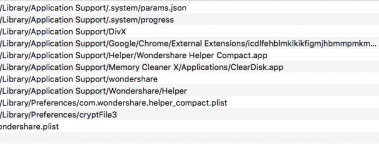I've never heard of "Search Baron" prior to just now. Suspiciously, there is no mention of it from any of the established anti-virus companies or folks who usually track such things closely. I've managed to find three Web sites that mention "how to remove it" (including the one that "chscag" cited in this very thread) and all three are shill sites that want to sell you very questionable software.
The situation sounds very similar to the recent CrossRider adware that was going around:
New Crossrider variant installs configuration profiles on Macs
Since just about all malware and adware for the macintosh is due to a Trojan Horse, it's almost certain that whatever Search Baron is, you got it by downloading and launching software. Possibly a fake Adobe installer or uninstaller, or possibly it came as part of an otherwise legitmate software bundle deal.
Folks got hit by CrossRider, they ran various anti-malware and anti-adware utilities and couldn't get rid of it, then they went to the Web and found suspicious shill Web sites offering to fix the problem if only they bought and downloaded very suspicious software. I WOULDN"T DOWNLOAD ANY SOFTWARE FROM SUCH A WEB SITE! It's likely to make matters much worse.
Try this: Go into System Preferences. See if there is a preference pane for "Profiles". If there is open it and delete all profiles. Then I'd run DetectX again, just for good measure. Let us know if that fixes the problem.
If it doesn't, then you are going to have to wait until one or more of the well regarded anti-virus companies, such as Intego, analyze this piece of adware and either push out an update to their product to delete it, or give instructions on how to manually delete it. Or...
You can try to manually find and eliminate the adware:
What is Adware? Adware is software that automatically displays or downloads advertising material (often unwanted) when a user is online. It's typically found within your web browser and it might be...

support.intego.com
Or...
You can contact Intego to work with them to fix the problem if they haven't seen Search Baron before:
Have you identified malware that affects Macs? Let the Intego Malware Research Team know.

www.intego.com