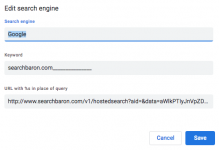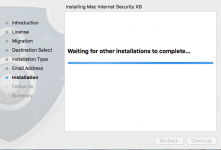Hi everyone,
I have this dreaded searchbaron virus and cant get rid of it.I have reset the browser, used cleanmymac and malwarebytes to no avail.I have found no suspicious looking apps.The free version of combocleaner found 4 infected files (see sceenshot) but I am not sure if they are the culprit, maybe someone does..?Not looking to but another cleaner that wont do the job...
Also, I cant remove the searchbaron file
tp://www.searchbaron.com/v1/hostedsearch?aid=&data=aWlkPTIyJnVpZD0xNTIzNzEwNjk=&sto=1&keyword=%s (outdated link removed)
from the default browser (see screenshot) but can edit it, possibly someone would know what to replace it with..?
Thanks to all for your time and effort and happy new year!
I have this dreaded searchbaron virus and cant get rid of it.I have reset the browser, used cleanmymac and malwarebytes to no avail.I have found no suspicious looking apps.The free version of combocleaner found 4 infected files (see sceenshot) but I am not sure if they are the culprit, maybe someone does..?Not looking to but another cleaner that wont do the job...
Also, I cant remove the searchbaron file
tp://www.searchbaron.com/v1/hostedsearch?aid=&data=aWlkPTIyJnVpZD0xNTIzNzEwNjk=&sto=1&keyword=%s (outdated link removed)
from the default browser (see screenshot) but can edit it, possibly someone would know what to replace it with..?
Thanks to all for your time and effort and happy new year!