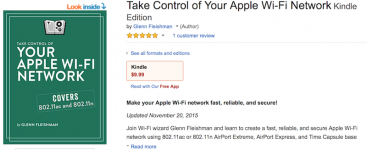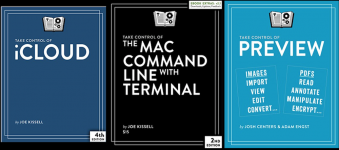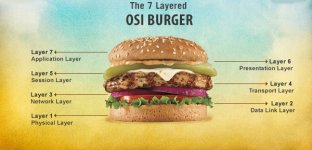- Joined
- May 24, 2011
- Messages
- 5
- Reaction score
- 0
- Points
- 1
Hi there, hopefully a pretty easy question for everyone....
I'm looking at replacing a very old Macbook with an iMac in my office. This would be my main computer, and therefore would store everything on it - iTunes, Photos, documents, video etc.
Looking into also getting a Macbook Air which my wife would predominantly use while she travels, but when we're at home, is it possible we could access everything from the iMac? How would I connect them, and what would be accessible? Would we be able to play iTunes music (assume through home share?) and would we be able to access photos? I'd like to get the Macbook with minimal size hard drive, so would be key we could access files and media without having to store it locally... is it possible?
Thanks
I'm looking at replacing a very old Macbook with an iMac in my office. This would be my main computer, and therefore would store everything on it - iTunes, Photos, documents, video etc.
Looking into also getting a Macbook Air which my wife would predominantly use while she travels, but when we're at home, is it possible we could access everything from the iMac? How would I connect them, and what would be accessible? Would we be able to play iTunes music (assume through home share?) and would we be able to access photos? I'd like to get the Macbook with minimal size hard drive, so would be key we could access files and media without having to store it locally... is it possible?
Thanks