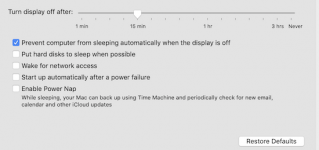- Joined
- May 1, 2011
- Messages
- 151
- Reaction score
- 5
- Points
- 18
- Location
- Boston, MA
- Your Mac's Specs
- iMac High Sierra Mac OS 10.13.6
Hi all,
I have an iMac late 2009, running Sierra 10.12.6 and I've been having trouble starting it up after I power it down. I usually power down about twice a week on average.
As you all know, there is a power up button on the left side, on the back of the iMac which I hold until I hear that familiar Mac power up chord/sound. Now, lately it's taken a while for that sound to appear and the startup sequence to begin, usually about 2 or 3 minutes, which seems kinda long. Today it was over 5 minutes. After a while of non-response from my iMac, I unplugged the iMac from the AC source (the wall) and I unattached and re-attached the power cord to the iMac. Then I reapplied the AC (wall electricity) but it still took another 3 minutes but eventually the machine came on. Has anyone else experienced such startup problems and if so, how did you resolve them?
I'm thinking maybe my power up switch (button) is old and worn out but there is of course a great chance that something much more complex is going on. I'm thinking of disassembling my iMac so I can have access to the power on switch and trying to clean it with silicone electronics contact cleaner. Of course, that would only be of help if it was a simple matter of dirty switch or, better stated, dirty contacts inside that switch.
Any help would be appreciated and yes, I know, it's probably time for a new computer.
Thanks,
Bob M.
P.S. I hope I've posted this in the right sub-forum, as it seems like a hardware issue.
I have an iMac late 2009, running Sierra 10.12.6 and I've been having trouble starting it up after I power it down. I usually power down about twice a week on average.
As you all know, there is a power up button on the left side, on the back of the iMac which I hold until I hear that familiar Mac power up chord/sound. Now, lately it's taken a while for that sound to appear and the startup sequence to begin, usually about 2 or 3 minutes, which seems kinda long. Today it was over 5 minutes. After a while of non-response from my iMac, I unplugged the iMac from the AC source (the wall) and I unattached and re-attached the power cord to the iMac. Then I reapplied the AC (wall electricity) but it still took another 3 minutes but eventually the machine came on. Has anyone else experienced such startup problems and if so, how did you resolve them?
I'm thinking maybe my power up switch (button) is old and worn out but there is of course a great chance that something much more complex is going on. I'm thinking of disassembling my iMac so I can have access to the power on switch and trying to clean it with silicone electronics contact cleaner. Of course, that would only be of help if it was a simple matter of dirty switch or, better stated, dirty contacts inside that switch.
Any help would be appreciated and yes, I know, it's probably time for a new computer.
Thanks,
Bob M.
P.S. I hope I've posted this in the right sub-forum, as it seems like a hardware issue.
Last edited: