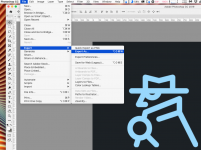- Joined
- Nov 1, 2007
- Messages
- 1,251
- Reaction score
- 80
- Points
- 48
- Location
- Swansea - South Wales
- Your Mac's Specs
- 21 M1 Pro 14" MBP, 23 M2 Pro Mac Mini (MacOS 14), iPhone 15 Pro Max (iOS 17), iPad 6 (iPadOS 17)
Hello
Whenever I export a file from PS, it inserts a "-" in between the words.
So, for example "Image 1 Beach" is saved as "Image 1-Beach"
Not a huge problem, but I tend to save my images as "Image 1-Beach" which then becomes "Image-1---Beach". So, a right pain in the rump.
I've looked at the export settings but can't see anything that would cause this. Does anyone have any idea?
BTW I use the CC version of PS and it's bang up to date
Thanks, Nick
Whenever I export a file from PS, it inserts a "-" in between the words.
So, for example "Image 1 Beach" is saved as "Image 1-Beach"
Not a huge problem, but I tend to save my images as "Image 1-Beach" which then becomes "Image-1---Beach". So, a right pain in the rump.
I've looked at the export settings but can't see anything that would cause this. Does anyone have any idea?
BTW I use the CC version of PS and it's bang up to date
Thanks, Nick