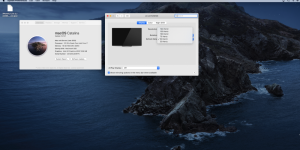Hello Everyone,
So I have a 2011 Mac Mini Server, and I have it hooked up to my LG 34" Ultrawide gaming monitor w/144mhz refresh rate. I had been using a 1080p only mini display port to HDMI cable and would only get the 1080p option in my Display options. So I found and bought a 4k mini display to HDMI and can now get my beautiful 2560x1080 resolution as an option. Now to my issue, upon changing my resolution to my native display, I noticed the 144mhz under the refresh tab, and thought sweet 144mhz, well me not thinking I selected it and well the cable apparently doesn't support it and now i get a squiggly lines and no picture. I can't figure out how to get it so I can get back to the options so I can change the refresh rate back to 60mhz. I've tried the get into Safe mode which it won't, and tried reseting the NVRAM and got me what seemed to be progress, but alas NOPE. Any ideas what I could try. would switching to a HDMI out and unplugging the mini display port give me the chance to change the refresh rate and then go back to a mini display cable again? I appreciate any help or ideas.
Nick ...
So I have a 2011 Mac Mini Server, and I have it hooked up to my LG 34" Ultrawide gaming monitor w/144mhz refresh rate. I had been using a 1080p only mini display port to HDMI cable and would only get the 1080p option in my Display options. So I found and bought a 4k mini display to HDMI and can now get my beautiful 2560x1080 resolution as an option. Now to my issue, upon changing my resolution to my native display, I noticed the 144mhz under the refresh tab, and thought sweet 144mhz, well me not thinking I selected it and well the cable apparently doesn't support it and now i get a squiggly lines and no picture. I can't figure out how to get it so I can get back to the options so I can change the refresh rate back to 60mhz. I've tried the get into Safe mode which it won't, and tried reseting the NVRAM and got me what seemed to be progress, but alas NOPE. Any ideas what I could try. would switching to a HDMI out and unplugging the mini display port give me the chance to change the refresh rate and then go back to a mini display cable again? I appreciate any help or ideas.
Nick ...
Last edited: