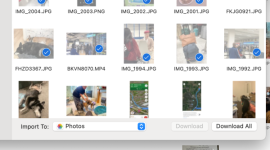- Joined
- Aug 2, 2011
- Messages
- 2,014
- Reaction score
- 184
- Points
- 63
- Location
- Tyneside, UK
- Your Mac's Specs
- MBP Retina mid 2015 15.4" 16GB 2.5 GHz OS Monterey; iPhone 12 128gb; iPad Mini 5, 64gb
I curse every day that Apple has discontinued PhotoStream. I've managed the last few months by using Air Drop but transferring the 1000+ images from a three-week trip to India has me tearing my hair out. I've read previous posts about transfer and tried various methods (Import seems to want to take forever) and landed on Image Capture as the best option. I select the images I want but 'Download' is greyed out and the only available option is 'Download All' (no, I don't want all 7,000...).
What am I missing/doing wrong? Thanks in anticipation.
Cost is the reason I won't use iCloud.
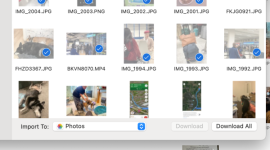
What am I missing/doing wrong? Thanks in anticipation.
Cost is the reason I won't use iCloud.