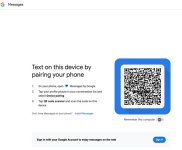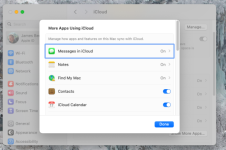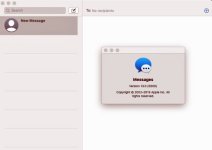Is it possible to pair the iPhone 13 and the Mac Mini (2014)?
The goal is to enter text on Google Messages via the Google Messages for Web application.
This way, I can type messages from my Apple keyboard into Google Messages for Web from my desktop computer, the Mac Mini. That is, instead of directly typing messages on the iPhone keypad itself.
I've attached a screenshot to this posting of the device pairing procedure with Google Messages for Web.
As the instructions say, I open Google Messages and open my profile picture, but there is no device pairing option on the iPhone 13.
I also make sure that the same Google Gmail account is active on both the Mac Mini and the iPhone.
I used to be able to do this device pairing with an Android phone, but I don't know if the same application is possible with the iPhone 13. It may be that the only way to type Messages texts on the iPhone 13 is from the iPhone keypad itself.
Thanks for any tips.
The goal is to enter text on Google Messages via the Google Messages for Web application.
This way, I can type messages from my Apple keyboard into Google Messages for Web from my desktop computer, the Mac Mini. That is, instead of directly typing messages on the iPhone keypad itself.
I've attached a screenshot to this posting of the device pairing procedure with Google Messages for Web.
As the instructions say, I open Google Messages and open my profile picture, but there is no device pairing option on the iPhone 13.
I also make sure that the same Google Gmail account is active on both the Mac Mini and the iPhone.
I used to be able to do this device pairing with an Android phone, but I don't know if the same application is possible with the iPhone 13. It may be that the only way to type Messages texts on the iPhone 13 is from the iPhone keypad itself.
Thanks for any tips.