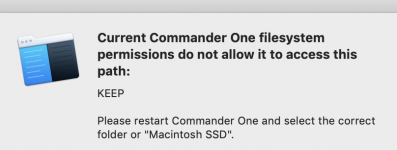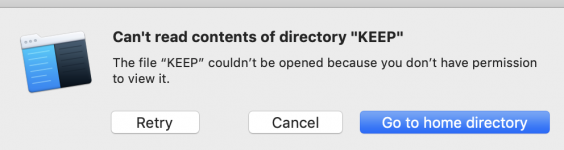- Joined
- Jan 14, 2015
- Messages
- 1,091
- Reaction score
- 6
- Points
- 38
- Location
- BC Canada
- Your Mac's Specs
- MBP 2017 running Mojave, iPhone 12, iPad 6th generation
i connected empty 3tb drive to macbook and also 2tb drive with lot of data on it. select only 1 folder to copy 115.34gb.... i thought it started ok. later looked at it and pop up screen said 'copying items" showing 115.34gb .
i left it for awhile and looked later and still the same. so i decided to stop copying. force ejected the drives. and thought would be end of it. however, the pop up screen is still there saying 'copying 0 items to ....." i cannot close this screen.
i had an issue like this a few weeks ago. so i re connected the drives to mac thinking they would be show on desktop as active... nothing happened. so here i am again...cannot access my ext drive.
i know it must be a timing thing... cuz when it happened before... after some time it was recognized and i could access my ext drive.
currently i have both drives connected to mac and nothing is happening.
so.... should i force eject and leave them sit for some time to cool off and get their files sorted or just leave them connected.
i cant remember what i did last time when this happened and fixed itself.
i know i posted this somewhere but could not find it again.
i left it for awhile and looked later and still the same. so i decided to stop copying. force ejected the drives. and thought would be end of it. however, the pop up screen is still there saying 'copying 0 items to ....." i cannot close this screen.
i had an issue like this a few weeks ago. so i re connected the drives to mac thinking they would be show on desktop as active... nothing happened. so here i am again...cannot access my ext drive.
i know it must be a timing thing... cuz when it happened before... after some time it was recognized and i could access my ext drive.
currently i have both drives connected to mac and nothing is happening.
so.... should i force eject and leave them sit for some time to cool off and get their files sorted or just leave them connected.
i cant remember what i did last time when this happened and fixed itself.
i know i posted this somewhere but could not find it again.