This just stated coming up on my MacBook Pro. In the upper right of my screen, using the settings icon, it tells me that I have been infected. Further research, I am not. Why is this coming up on my computer and how do I get rid of it?
You are using an out of date browser. It may not display this or other websites correctly.
You should upgrade or use an alternative browser.
You should upgrade or use an alternative browser.
chikelier.com
- Thread starter USNChief
- Start date
- Joined
- Jan 1, 2009
- Messages
- 15,510
- Reaction score
- 3,872
- Points
- 113
- Location
- Winchester, VA
- Your Mac's Specs
- MBP 16" 2023 (M3 Pro), iPhone 15 Pro, plus ATVs, AWatch, MacMinis (multiple)
Welcome to the fourm.
There is nothing that can infect the Mac that is in the wild today. There is some annoyances that can be pests, as you probably have seen.
Get Intego VirusBarrier Scanner (it's free), download it, install it, and scan your system. It will find anything that is dangerous for you.
There may be other things to check, but exactly what Mac and what version of macOS are you using? When you say "using the settings icon," what icon are you talking about?
I found a security website that suggests it's an unsafe website. Don't go there. I suspect it's a popup ad in your browser. Let us know which one you are using and there may be suggestions on how to get rid of it.
Here is a link to the Intego VirusBarrier Scanner: VirusBarrier Scanner | Intego
There is nothing that can infect the Mac that is in the wild today. There is some annoyances that can be pests, as you probably have seen.
Get Intego VirusBarrier Scanner (it's free), download it, install it, and scan your system. It will find anything that is dangerous for you.
There may be other things to check, but exactly what Mac and what version of macOS are you using? When you say "using the settings icon," what icon are you talking about?
I found a security website that suggests it's an unsafe website. Don't go there. I suspect it's a popup ad in your browser. Let us know which one you are using and there may be suggestions on how to get rid of it.
Here is a link to the Intego VirusBarrier Scanner: VirusBarrier Scanner | Intego
Thank you for your response. I am currently using Sonoma 14. The System settings icon is what I meant to say. It just popped up again, but it closed before I could read it. I did select it the first time and it sent me to McAfee.
- Joined
- Jan 1, 2009
- Messages
- 15,510
- Reaction score
- 3,872
- Points
- 113
- Location
- Winchester, VA
- Your Mac's Specs
- MBP 16" 2023 (M3 Pro), iPhone 15 Pro, plus ATVs, AWatch, MacMinis (multiple)
I could be a popup ad. Annoying, but harmless otherwise. You can get an adblocker for your browser, or just ignore it. Going to McAfee is a redirect, and is a good reason to avoid anthing from McAfee at all.
- Joined
- Oct 16, 2010
- Messages
- 17,541
- Reaction score
- 1,576
- Points
- 113
- Location
- Brentwood Bay, BC, Canada
- Your Mac's Specs
- 2011 27" iMac, 1TB(partitioned) SSD, 20GB, OS X 10.11.6 El Capitan
It just popped up again, but it closed before I could read it. I did select it the first time and it sent me to McAfee.
As Jake already mentioned, do yourself a favor and delete McAfee AV stuff from your Mac and you might want to use the free AppCleaner.app utility to do so to make sure you get rid of all the bits and pieces:
- Patrick
=======
- Joined
- Feb 1, 2011
- Messages
- 4,434
- Reaction score
- 2,149
- Points
- 113
- Location
- Sacramento, California
Thank you for your response. I am currently using Sonoma 14. The System settings icon is what I meant to say. It just popped up again, but it closed before I could read it. I did select it the first time and it sent me to McAfee.
The good news is that you aren’t infected with anything at all.
You are being annoyed by a simple notification from a Web site you visited.
You agreed to have notifications sent to you by some Web site, probably inadvertently, and that site is now sending you malicious notifications.
You can fix it simply by turning off notifications:
In Safari —> Safari menu —> Preferences (or settings) --> Websites tab --> Notifications (in left column) —> deselect “Allow websites to ask for permission to send notifications”
For more info:
https://tidbits.com/2023/06/26/how-to-identify-and-eliminate-abusive-web-notifications/
https://www.macworld.com/article/2110589/block-unwanted-website-notifications-mac.html
- Joined
- Jun 12, 2011
- Messages
- 9,699
- Reaction score
- 1,888
- Points
- 113
- Location
- Melbourne, Australia and Ubud, Bali, Indonesia
- Your Mac's Specs
- 2021 M1 MacBook Pro 14" macOS 14.4.1, Mid 2010MacBook 13" iPhone 13 Pro max, iPad 6, Apple Watch SE.
USNChief, I think you are referring to the Notifications Centre which depending on your preferences comes up for me when I click on the Time & Date top right of my screen.
Pictured below is an example from my MBP featuring your email notification at the top from my email browser (Spark).
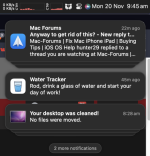
This is not a "System" warning but as Randy said, a Notification from a web site or email. Just another phishing attempt posing as a McAfee warning.
Pictured below is an example from my MBP featuring your email notification at the top from my email browser (Spark).
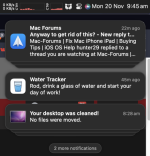
This is not a "System" warning but as Randy said, a Notification from a web site or email. Just another phishing attempt posing as a McAfee warning.




