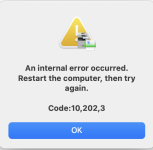I have a 2020 M1 MBP laptop, and a Canon ImageClass MF451dw printer/scanner/copier.
I upgraded to Sonoma a couple of days ago.
Today, I went to scan a document, and received the error shown in the attached pic. I've restarted both the laptop and the printer, but it doesn't resolve the issue. Any idea how to fix it? Thanks.
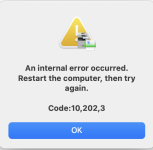
I upgraded to Sonoma a couple of days ago.
Today, I went to scan a document, and received the error shown in the attached pic. I've restarted both the laptop and the printer, but it doesn't resolve the issue. Any idea how to fix it? Thanks.