My previous home network setup was MBP into the single GbE port on my wireless router, a Mac mini into the 10/100 port. Both talked perfectly to each other.
The Mac mini has an external USB drive called Media 2, and I could use the MBP to access it.
Today I installed a GbE switch so that both Macs can talk to the GbE port on the router, and now I can't mount the Media 2 drive using the MBP.
I get this box every time:
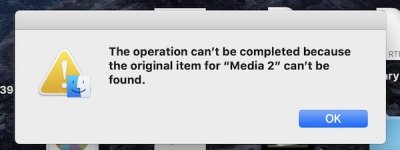
I can connect to the Mac mini using screen sharing and access Media 2 that way. While I'm screen sharing the mini via the MBP, I can copy from Media 2 to the MBP. I just can't mount Media 2 directly on the MBP.
I've Googled around, and the most common solution - restart the Finder - hasn't worked.
Any suggestions gratefully received!
The Mac mini has an external USB drive called Media 2, and I could use the MBP to access it.
Today I installed a GbE switch so that both Macs can talk to the GbE port on the router, and now I can't mount the Media 2 drive using the MBP.
I get this box every time:
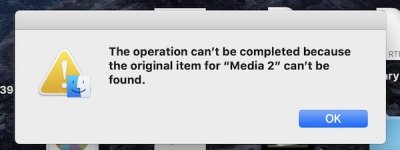
I can connect to the Mac mini using screen sharing and access Media 2 that way. While I'm screen sharing the mini via the MBP, I can copy from Media 2 to the MBP. I just can't mount Media 2 directly on the MBP.
I've Googled around, and the most common solution - restart the Finder - hasn't worked.
Any suggestions gratefully received!



