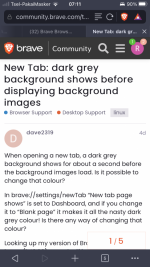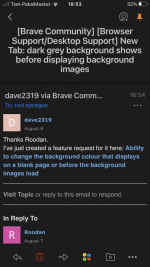- Joined
- May 18, 2008
- Messages
- 3,614
- Reaction score
- 99
- Points
- 48
- Location
- Amberley, Canterbury, New Zealand
- Your Mac's Specs
- MacMini 14.3, 8.1 & 4.1, OS 13.5, 10.14, & 10.11 & 10.6; Macbook Pro 8.2, OS 10.12.
Mini 2018, Mojave OS
For some reason, all opening blank pages in Brave now have a ghastly prison grey appearance (sample patch attached). This has occurred since the latest update to Brave, Version 1.42.86. Chrome is okay, I don't use Safari.
I have checked, and tinkered with, Brave Prefs > Appearance, but no obvious avenue to revert to the plain white page prior to Brave's latest update.
The iMac 2012/Catalina has the same Brave grey appearance (since update), but the device is resolutely failing at startup; a Catalina reinstall is currently underway.
Thoughts and suggestions from other Brave users please.
For some reason, all opening blank pages in Brave now have a ghastly prison grey appearance (sample patch attached). This has occurred since the latest update to Brave, Version 1.42.86. Chrome is okay, I don't use Safari.
I have checked, and tinkered with, Brave Prefs > Appearance, but no obvious avenue to revert to the plain white page prior to Brave's latest update.
The iMac 2012/Catalina has the same Brave grey appearance (since update), but the device is resolutely failing at startup; a Catalina reinstall is currently underway.
Thoughts and suggestions from other Brave users please.