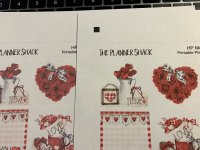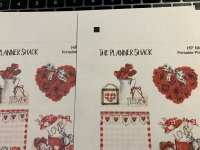- Joined
- Aug 9, 2014
- Messages
- 24
- Reaction score
- 0
- Points
- 1
We purchased an eco-tank last week. The thing is smooth and much faster than the clunker HP3510 I have (since like 2012ish). However, out of the box, this thing's printing is terrible. Actually, it's any red hue. It's taken brilliant deep reds and and turn them into muted deep pinks. It almost looks like there is a white haze over the color. I went through everything at setup (charging it, testing prints, etc). The test pages were fine. The color was fine (of course, it only does hot pink, ice blue, yellow, black and not red!). However, when I print graphics (I craft), the reds are terrible...I have tried more than one graphic from multiple sources. I have even went as far as to clean heads, alignments, etc. Still...nothing. My HP3510 never misses a beat with the print quality and the only reason why I wanted to get a new printer is because the ink cartridges were killing me financially. It's like pulling teeth getting through to Epson (disconnected calls) so I thought I would ask here before I box the sucker up and take it back. The thing that baffles me is this thing is new out of the box so I wouldn't except clogged nozzles, etc. Attached you can see the difference. The left is the muted colors from Epson and the right is from my HP. Any insight would be appreciated!