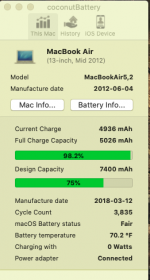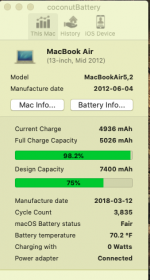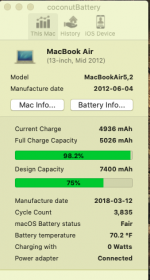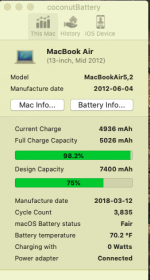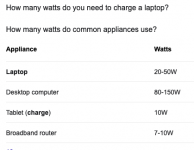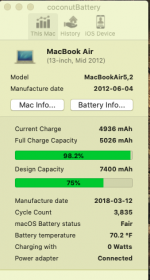You are using an out of date browser. It may not display this or other websites correctly.
You should upgrade or use an alternative browser.
You should upgrade or use an alternative browser.
battery drain
- Thread starter chitown_1
- Start date
- Joined
- Jul 17, 2009
- Messages
- 15,771
- Reaction score
- 2,111
- Points
- 113
- Location
- MA
- Your Mac's Specs
- 2022 Mac Studio M1 Max, 2023 M2 MBA
Grab a copy of CoconutBattery and see what it says about the battery. If the health is bad, that might explain why it isn't charging. Does the machine shutdown if you unplug the power adapter?
- Joined
- Aug 3, 2012
- Messages
- 32
- Reaction score
- 1
- Points
- 8
Grab a copy of CoconutBattery and see what it says about the battery. If the health is bad, that might explain why it isn't charging. Does the machine shutdown if you unplug the power adapter?
yes, immediate shut down laptop when I 'detach' charger ... and I have TWO separate charger plugs and I went to different wall socket ... all to no avail
- Joined
- Aug 3, 2012
- Messages
- 32
- Reaction score
- 1
- Points
- 8
yes, immediate shut down laptop when I 'detach' charger ... and I have TWO separate charger plugs and I went to different wall socket ... all to no avail
Attachments
- Joined
- Jan 23, 2009
- Messages
- 10,288
- Reaction score
- 2,230
- Points
- 113
- Location
- Born Scotland. Worked all over UK. Live in Wales
- Your Mac's Specs
- M2 Max Studio Extra, 32GB memory, 4TB, Sonoma 14.4.1 Apple 5K Retina Studio Monitor
And what did the CoconutBattery app show? It's invaluable for identifying battery problems - and it's free.
Ian
Ian
- Joined
- Aug 3, 2012
- Messages
- 32
- Reaction score
- 1
- Points
- 8
And what did the CoconutBattery app show? It's invaluable for identifying battery problems - and it's free.
Ian
Attachments
- Joined
- Jan 23, 2009
- Messages
- 10,288
- Reaction score
- 2,230
- Points
- 113
- Location
- Born Scotland. Worked all over UK. Live in Wales
- Your Mac's Specs
- M2 Max Studio Extra, 32GB memory, 4TB, Sonoma 14.4.1 Apple 5K Retina Studio Monitor
As I understand it, this means that your battery is not being charged. I'd suggest you check the cable and, should you have one, change the charger plug and cable.
Ian
Ian
- Joined
- Aug 3, 2012
- Messages
- 32
- Reaction score
- 1
- Points
- 8
immediate shut down of laptop when I 'detach' charger ... and I have TWO separate charger plugs and I went to different wall socket ... all to no availAs I understand it, this means that your battery is not being charged. I'd suggest you check the cable and, should you have one, change the charger plug and cable.
Ian
Attachments
- Joined
- Aug 3, 2012
- Messages
- 32
- Reaction score
- 1
- Points
- 8
- Joined
- Jul 17, 2009
- Messages
- 15,771
- Reaction score
- 2,111
- Points
- 113
- Location
- MA
- Your Mac's Specs
- 2022 Mac Studio M1 Max, 2023 M2 MBA
Interestingly, there is a 91% charge on the battery apparently, so it shouldn't immediately shutdown if that number is to be believed.
You've got quite a lot of cycles on the battery in 2 years, so my guess is that the numbers are incorrect and your battery might actually have failed.
Just for grins, you should do a SMC/PRAM reset to see if anything changes.
You've got quite a lot of cycles on the battery in 2 years, so my guess is that the numbers are incorrect and your battery might actually have failed.
Just for grins, you should do a SMC/PRAM reset to see if anything changes.
- Joined
- Aug 3, 2012
- Messages
- 32
- Reaction score
- 1
- Points
- 8
will try SMC/PRAM now ... thanks will reply shortlyInterestingly, there is a 91% charge on the battery apparently, so it shouldn't immediately shutdown if that number is to be believed.
You've got quite a lot of cycles on the battery in 2 years, so my guess is that the numbers are incorrect and your battery might actually have failed.
Just for grins, you should do a SMC/PRAM reset to see if anything changes.
- Joined
- Aug 3, 2012
- Messages
- 32
- Reaction score
- 1
- Points
- 8
sooo, I SMC/PRAM and powered up ... my charge lite turned 'orange' ... way cool ... after a couple of minutes I go impatient and powered my rig up ... the charge lite turned green ... ouch ... so I'm gonna 'retry' SMC/PRAM and if and when the charger lite turns 'orange' i'll leave the computer alone for a couple of hours and then power up ... time will tell ... to be continued ...will try SMC/PRAM now ... thanks will reply shortly
- Joined
- Aug 3, 2012
- Messages
- 32
- Reaction score
- 1
- Points
- 8
so I did SMC/PRAM again ... charger went ORANGE but NEVER charged ... ???sooo, I SMC/PRAM and powered up ... my charge lite turned 'orange' ... way cool ... after a couple of minutes I go impatient and powered my rig up ... the charge lite turned green ... ouch ... so I'm gonna 'retry' SMC/PRAM and if and when the charger lite turns 'orange' i'll leave the computer alone for a couple of hours and then power up ... time will tell ... to be continued ...
- Joined
- Jul 17, 2009
- Messages
- 15,771
- Reaction score
- 2,111
- Points
- 113
- Location
- MA
- Your Mac's Specs
- 2022 Mac Studio M1 Max, 2023 M2 MBA
You said you replaced the battery a few years ago, so two possibilities, the battery has failed again and needs to be replaced and/or the charging circuitry of your MBP has failed.
Assuming the machine is the one in your profile, it's an 8 year old machine, so you might want to decide if you want to spend more money on either replacing the battery to see if it's just that. If so, that might be fine, if the charging circuitry are failed, you'll have to replace the logicboard and that's not worth it on a machine that old.
Assuming the machine is the one in your profile, it's an 8 year old machine, so you might want to decide if you want to spend more money on either replacing the battery to see if it's just that. If so, that might be fine, if the charging circuitry are failed, you'll have to replace the logicboard and that's not worth it on a machine that old.
- Joined
- Aug 3, 2012
- Messages
- 32
- Reaction score
- 1
- Points
- 8
You said you replaced the battery a few years ago, so two possibilities, the battery has failed again and needs to be replaced and/or the charging circuitry of your MBP has failed.
Assuming the machine is the one in your profile, it's an 8 year old machine, so you might want to decide if you want to spend more money on either replacing the battery to see if it's just that. If so, that might be fine, if the charging circuitry are failed, you'll have to replace the logicboard and that's not worth it on a machine that old.
One and ALL ... THANK YOU ALL for your 'eyes' and suggestions ...
I remembered what I did several years ago ... I removed back of my MacBook Air (2012) and disconnected the battery ... I then rebooted and at the same time did the old ... Shift+Control+Option ... plugged the battery back in and BAMM ... all was good ... yes I did 'retire' my MacBook Air (2012) went to Best Buy and bought a Mac Pro 21.5 i5 Desk Top ... and now am transferring all on the 'old' to the NEW via Migration Assistant (Utilities) ... Again I say ... THANK YOU one and ALL ...
Attachments
- Joined
- Jul 17, 2009
- Messages
- 15,771
- Reaction score
- 2,111
- Points
- 113
- Location
- MA
- Your Mac's Specs
- 2022 Mac Studio M1 Max, 2023 M2 MBA
Excellent, that's one way of getting rid of the battery problems, get rid of the battery entirely with a desktop. 
- Joined
- Aug 3, 2012
- Messages
- 32
- Reaction score
- 1
- Points
- 8
Excellent, that's one way of getting rid of the battery problems, get rid of the battery entirely with a desktop.
SNAP