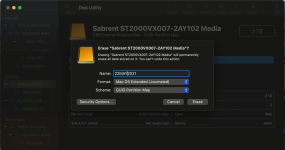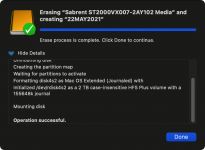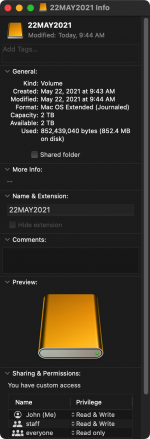- Joined
- Sep 30, 2007
- Messages
- 9,962
- Reaction score
- 1,235
- Points
- 113
- Location
- The Republic of Neptune
- Your Mac's Specs
- 2019 iMac 27"; 2020 M1 MacBook Air; macOS up-to-date... always.
Some of us have tried several times using the version of Disk Utility provided with Big Sur 11.3.1 and it absolutely defaults to APFS Case Sensitive. And thats with Spinner hard drives not just SSDs.
Oh, I see what you meant now. "Defaults" to APFS, yes, but one can still change it to HFS+ before starting the format. I thought you meant it was APFS or bust. My bad.
EDIT: I just double-checked because I didn't recall "case-sensitive" being the default, and it's not for me. It defaults to simply "APFS". The case-sensitive alternative is available, but it's not the default for me.
Last edited: