You are using an out of date browser. It may not display this or other websites correctly.
You should upgrade or use an alternative browser.
You should upgrade or use an alternative browser.
authentication
- Thread starter bmahin
- Start date
OP
- Joined
- Jan 5, 2014
- Messages
- 69
- Reaction score
- 6
- Points
- 8
- Your Mac's Specs
- Mini OS 10.12.6
It's getting late here, so I'm signing off.
Reset the keychain passsword, using the same one as before. Now, no password popups. So all may well. Will update tomorrow.
Again, thanks to all of you.
Reset the keychain passsword, using the same one as before. Now, no password popups. So all may well. Will update tomorrow.
Again, thanks to all of you.
OP
- Joined
- Jan 5, 2014
- Messages
- 69
- Reaction score
- 6
- Points
- 8
- Your Mac's Specs
- Mini OS 10.12.6
It's getting late here, so I'm signing off.
I reset the keychain passsword, using the same one as before. Now, no password popups. So all may well. Will update tomorrow.
Again, thanks to all of you.
I reset the keychain passsword, using the same one as before. Now, no password popups. So all may well. Will update tomorrow.
Again, thanks to all of you.
- Joined
- Oct 16, 2010
- Messages
- 17,551
- Reaction score
- 1,578
- Points
- 113
- Location
- Brentwood Bay, BC, Canada
- Your Mac's Specs
- 2011 27" iMac, 1TB(partitioned) SSD, 20GB, OS X 10.11.6 El Capitan
I reset the keychain passsword, using the same one as before. Now, no password popups. So all may well. Will update tomorrow.
That's great to hear that things seem to be fixed and working properly. Let's hope they stay that way.
- Patrick
=======
- Joined
- Jan 23, 2009
- Messages
- 10,304
- Reaction score
- 2,241
- Points
- 113
- Location
- Born Scotland. Worked all over UK. Live in Wales
- Your Mac's Specs
- M2 Max Studio Extra, 32GB memory, 4TB, Sonoma 14.4.1 Apple 5K Retina Studio Monitor
Hear, Hear!That's great to hear that things seem to be fixed and working properly. Let's hope they stay that way.
- Patrick
=======
Ian
OP
- Joined
- Jan 5, 2014
- Messages
- 69
- Reaction score
- 6
- Points
- 8
- Your Mac's Specs
- Mini OS 10.12.6
All is still not well.
Even after going to Keystone Access Preferences and clicking "Reset My Default Keychain" I still get popups for individual items. None will accept the new (or old) passwords.
Even after going to Keystone Access Preferences and clicking "Reset My Default Keychain" I still get popups for individual items. None will accept the new (or old) passwords.
OP
- Joined
- Jan 5, 2014
- Messages
- 69
- Reaction score
- 6
- Points
- 8
- Your Mac's Specs
- Mini OS 10.12.6
Today my Mac started crashing a lot.
I wonder if there's some way I can install a brand new keychain, even if it meant a lot of typing passwords and such. Whereas last night all seemed well, today is much worse, especially with the many new popups and crashes.
I wonder if there's some way I can install a brand new keychain, even if it meant a lot of typing passwords and such. Whereas last night all seemed well, today is much worse, especially with the many new popups and crashes.
- Joined
- Jun 12, 2011
- Messages
- 9,708
- Reaction score
- 1,897
- Points
- 113
- Location
- Melbourne, Australia and Ubud, Bali, Indonesia
- Your Mac's Specs
- 2021 M1 MacBook Pro 14" macOS 14.4.1, Mid 2010MacBook 13" iPhone 13 Pro max, iPad 6, Apple Watch SE.
Yes, you can, here are a few options;
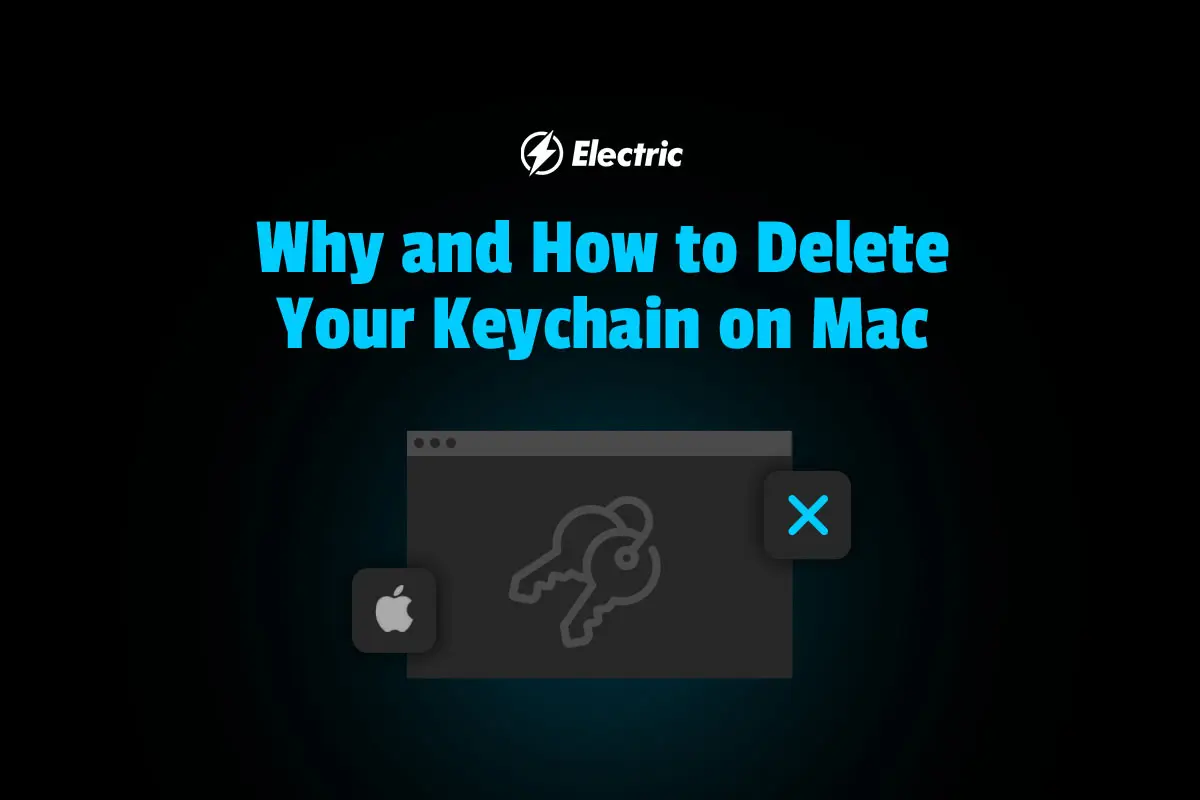
 www.electric.ai
www.electric.ai
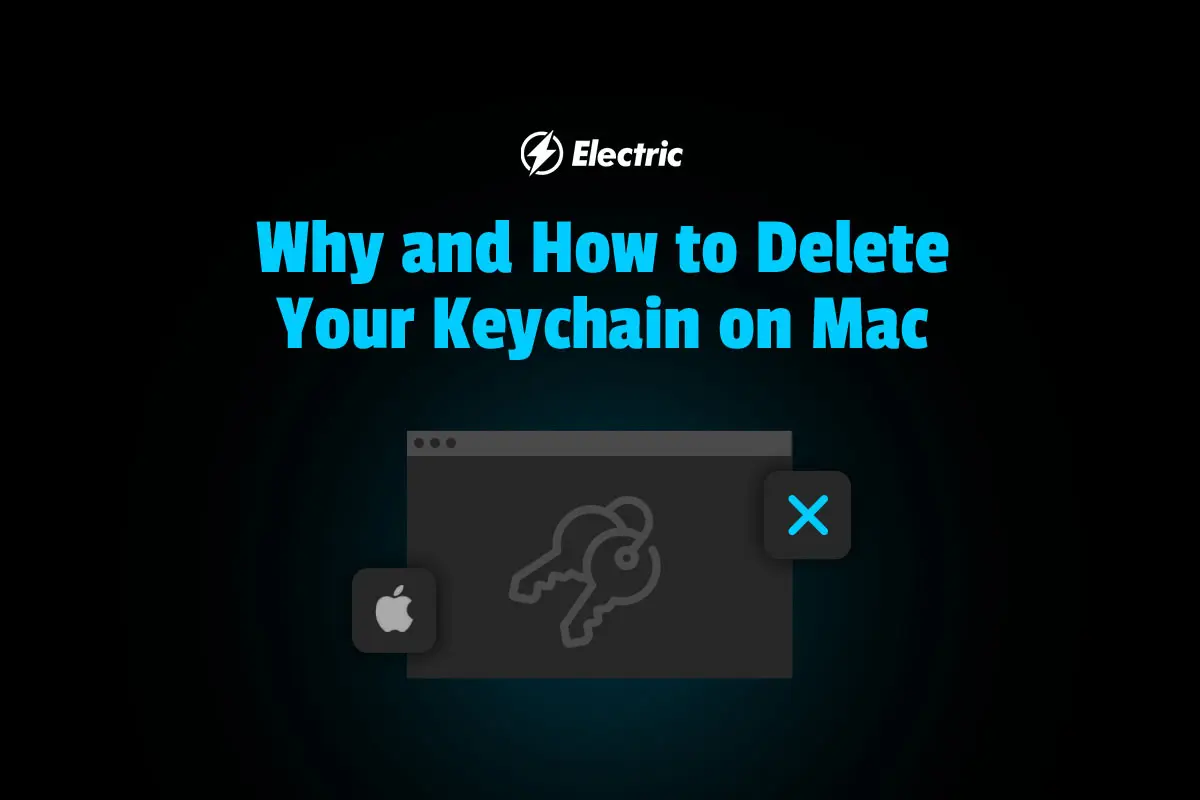
Why and How to Delete Your Keychain on Mac
Keychain is a program allowing users to store all their passwords, but it can present issues. Find out when you should delete and reset your Mac Keychain.
- Joined
- Jan 23, 2009
- Messages
- 10,304
- Reaction score
- 2,241
- Points
- 113
- Location
- Born Scotland. Worked all over UK. Live in Wales
- Your Mac's Specs
- M2 Max Studio Extra, 32GB memory, 4TB, Sonoma 14.4.1 Apple 5K Retina Studio Monitor
Rod, what still nags me a bit is that when one follows your excellent link, you come to an instruction:
After resetting your Keychain, it says:
Enter the new PW to match your account’s (ie Admin) password.
As the OP lost his Admin PW, which started this post, does he have to use the original Admin PW? Or can he create a new Admin PW without knowing the original?
My concern is that there could be a discrepancy between Admin PWs (which one is required?) and the new Keychain PW.
On the other hand I could be talking baloney!!
Ian
After resetting your Keychain, it says:
Enter the new PW to match your account’s (ie Admin) password.
As the OP lost his Admin PW, which started this post, does he have to use the original Admin PW? Or can he create a new Admin PW without knowing the original?
My concern is that there could be a discrepancy between Admin PWs (which one is required?) and the new Keychain PW.
On the other hand I could be talking baloney!!
Ian
- Joined
- Jan 1, 2009
- Messages
- 15,521
- Reaction score
- 3,879
- Points
- 113
- Location
- Winchester, VA
- Your Mac's Specs
- MBP 16" 2023 (M3 Pro), iPhone 15 Pro, plus ATVs, AWatch, MacMinis (multiple)
As I understand it, an Admin password is required to create the Keychain database. It does NOT have to be the login password for the current user, but if it is NOT, then every access to the Keychain will require the entry of that password. On the other hand, if the logged in User account IS an Admin account, then the password for Keychain Access will not be required. However, if you use Keychain Access to attempt to SEE the password for any account in the database, that does require the admin password.My concern is that there could be a discrepancy between Admin PWs (which one is required?) and the new Keychain PW.
At least that is how I think it works...
- Joined
- Dec 30, 2022
- Messages
- 636
- Reaction score
- 330
- Points
- 63
- Location
- Somerset, England
- Your Mac's Specs
- Mac Mini M1 (8gb Memory / 500 gb Hard drive) Running Sonoma 14.0
I think the pop-up could be for the sites, and require the password to be entered (for the site) so that they can be saved in the new keychain (which is empty)
- Joined
- Jan 1, 2009
- Messages
- 15,521
- Reaction score
- 3,879
- Points
- 113
- Location
- Winchester, VA
- Your Mac's Specs
- MBP 16" 2023 (M3 Pro), iPhone 15 Pro, plus ATVs, AWatch, MacMinis (multiple)
Hard to tell, Jim. If the logged in account isn't the Admin account that set up keychain, the popup is most likely for the keychain password. As for asking for a site password, keychain doesn't do that, it "reads" the login screen for the account information. But if the user isn't the Admin who set it up, then to store that information requires the Admin password.I think the pop-up could be for the sites, and require the password to be entered (for the site) so that they can be saved in the new keychain (which is empty)
- Joined
- Jan 23, 2009
- Messages
- 10,304
- Reaction score
- 2,241
- Points
- 113
- Location
- Born Scotland. Worked all over UK. Live in Wales
- Your Mac's Specs
- M2 Max Studio Extra, 32GB memory, 4TB, Sonoma 14.4.1 Apple 5K Retina Studio Monitor
- Joined
- Oct 16, 2010
- Messages
- 17,551
- Reaction score
- 1,578
- Points
- 113
- Location
- Brentwood Bay, BC, Canada
- Your Mac's Specs
- 2011 27" iMac, 1TB(partitioned) SSD, 20GB, OS X 10.11.6 El Capitan
Great news. Computer's now OK.
That's good news and let's hope it stays that way, but I wonder what you did that fixed the problem
- Patrick
=======




