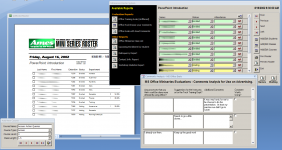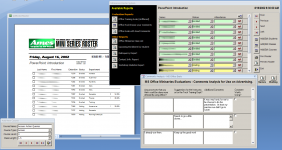Thank's for clarifying Village, a lot of interesting information about Access there. I just want to ask, why aren't you using something like MySQL? Isn't Access weak compared to other databases available?
I'm using Access in a business subject, so I think they are more inclined to teach us about the business related advantages using Access rather than focusing on the software itself. I'll have to ask my lecturor about this to know for sure.
While Access is weak when it comes to many (10+) simultaneous remote connections, it is still an
extremely useful package. Because it's so simple to use, lots of departments within corporations use Access to develop their own small, department-specific
applications.
I used to work for Ames (before it went bankrupt) and I saw people using Access apps to do some really amazing things - without the creators ever writing a single line of code, be it SQL or VB.
In my case, I used Access specifically to manage my class registrations (I was a technical trainer). With no programming knowledge whatsoever, in a few hours I built my tables, setup forms, developed printable class rosters, and built a web-based evaluation system for my students. I later added some statistics reports, at my managers request.
I've attached a screen capture of that old app.
I suppose the same things could be done using MySQL and some kind of compiled or web-based front end, but there aren't many people in, say, an HR department with the skills to do it - nor was there a need to tie up busy IT folks to do something that that front-line users can whip up so easily and in so little time.
Even when I get my first Mac later this year, Access will remain in my arsenal via VM Fusion.
J