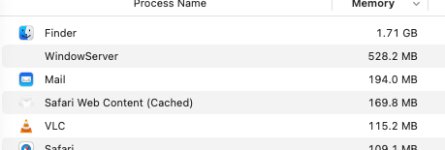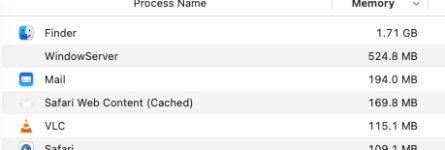For those who want more information:
I decided to do a quick test. Opened Finder, went to my pictures folder, chose icon view and changed the magnification to max and scrolled to the bottom of the images in the folder. In Activity Monotor, Finder went from 88MB to 1.71GB. Took a screenshot at max:
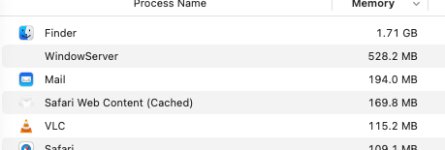
Changed Finder view to List, and Finder memory was unchanged:
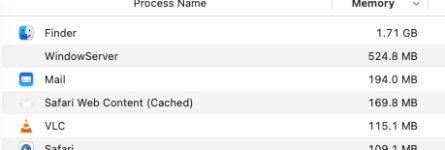
Waited 15 minutes to see if Finder was just slow at releasing memory, but nothing much changed in that time. It did change from 1.71GB to 1.70GB:

Thought maybe having Finder still with a window open was holding it up, so I close all Finder windows:

Surprised it went back up to 1.71GB
Thought maybe it would release memory if a greater memory demand was put on the system, so I opened Affinity Photo 2 and opened a file to edit it. You can see Affinity shows up here, right below the unchanged Finder listing:

Close Affinity, opened Terminal, issued killall Finder and then opened Finder to the same pictures folder in List mode:

Back to under 75MB. Recovered 1.7GB+ of memory.
As I have said, it's not super-critical, but it's there. I don't use icon view for Finder because of the leak. And I might suggest that if you are having the same issue, don't use icon view until Apple fixes it.
The other memory leak is in the Search function. Basically, if you open Finder and start to type in the Search box, Finder initiates an immediate search on the first letter, then a new search on the two letters when you have typed in two, then a new search on the first three letters, etc. But it doesn't release the memory from any previous search as it starts a new one. In an attempt to be super-responsive to searches, instead of waiting for a carriage return to start searching, Finder starts as soon as it has a character and then again as each additional character is entered. And none of the memory is released when the search is underway, restarted, or completed.
Again, not fatal, just super annoying. I reboot every day just to clear Finder junk. And I keep an eye on it with a Activity Monitor window on my second display all the time. If Finder runs away, I do a quick killall to get the space back.

 www.intego.com
www.intego.com