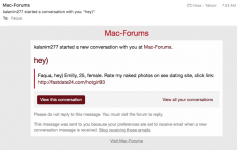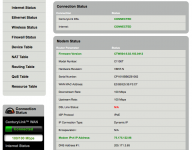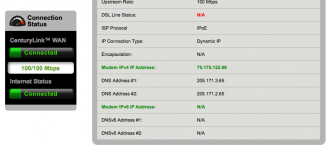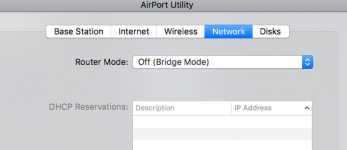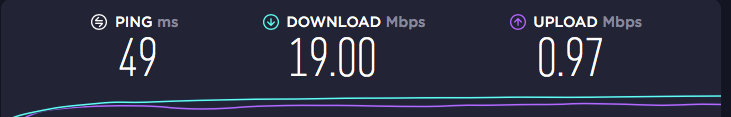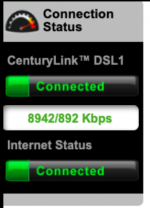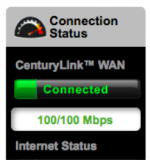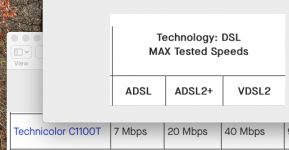- Joined
- Jan 1, 2009
- Messages
- 15,515
- Reaction score
- 3,877
- Points
- 113
- Location
- Winchester, VA
- Your Mac's Specs
- MBP 16" 2023 (M3 Pro), iPhone 15 Pro, plus ATVs, AWatch, MacMinis (multiple)
@Mac Man 2007 I think we must be missing some vital piece of the puzzle. Fundamentally, does the OP have DSL or not, and if so, how does it get to his apartment? Maybe the DSL modem is elsewhere and feeds the Ethernet? I'm thorough confused at this point.