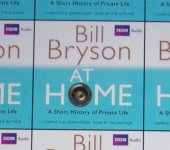- Joined
- Oct 16, 2010
- Messages
- 17,542
- Reaction score
- 1,576
- Points
- 113
- Location
- Brentwood Bay, BC, Canada
- Your Mac's Specs
- 2011 27" iMac, 1TB(partitioned) SSD, 20GB, OS X 10.11.6 El Capitan
Or at least boot up into Safe Boot Mode, at least to get some relief. And maybe do some checking and snooping around the Mac and users stuff.
Or what about just creating a new user and log into it a see how it works.
Or what about just creating a new user and log into it a see how it works.