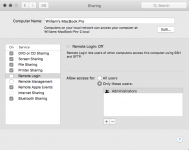- Joined
- Jul 31, 2016
- Messages
- 18
- Reaction score
- 1
- Points
- 3
Kind of the opposite of what this section is for but the only place I found it fit.
I have a Macbook Pro. It is a part of my local network which includes a 2tb network drive and a windows computer as well as printers, etc. To the best of my knowledge (which with the mac is not extensive!) I have everything set for sharing.
So, if I am on my Windows 10 laptop, the Macbook shows up in the network. When I double click on it, I get a window asking for my network credentials, with the username on my Mac already filled in and a box to enter my password. I enter the same password that I use to log into my macbook but it refuses it. I can't recall having any other passwords for my mac other then of course websites, etc.
Can anyone tell me what password the mac wants?
Thanks
I have a Macbook Pro. It is a part of my local network which includes a 2tb network drive and a windows computer as well as printers, etc. To the best of my knowledge (which with the mac is not extensive!) I have everything set for sharing.
So, if I am on my Windows 10 laptop, the Macbook shows up in the network. When I double click on it, I get a window asking for my network credentials, with the username on my Mac already filled in and a box to enter my password. I enter the same password that I use to log into my macbook but it refuses it. I can't recall having any other passwords for my mac other then of course websites, etc.
Can anyone tell me what password the mac wants?
Thanks