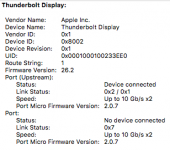Hello
I'm looking for a 27" monitor that I can use with my 2014 Macbook Pro, and my wife can use with her company HP laptop.
Would be nice to have something that can be easily swapped over around.
Doesn't need to be anything 'professional', but I've been using an Apple 27" thunderbolt display, so something of that quality would be nice.
Any suggestions please?
Many thanks.
I'm looking for a 27" monitor that I can use with my 2014 Macbook Pro, and my wife can use with her company HP laptop.
Would be nice to have something that can be easily swapped over around.
Doesn't need to be anything 'professional', but I've been using an Apple 27" thunderbolt display, so something of that quality would be nice.
Any suggestions please?
Many thanks.